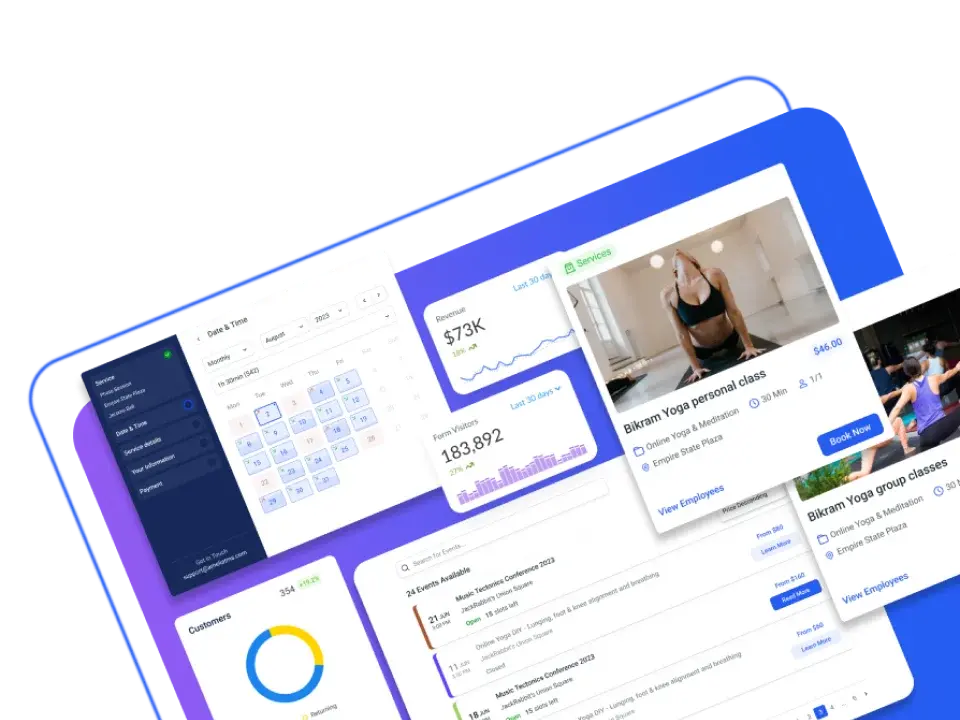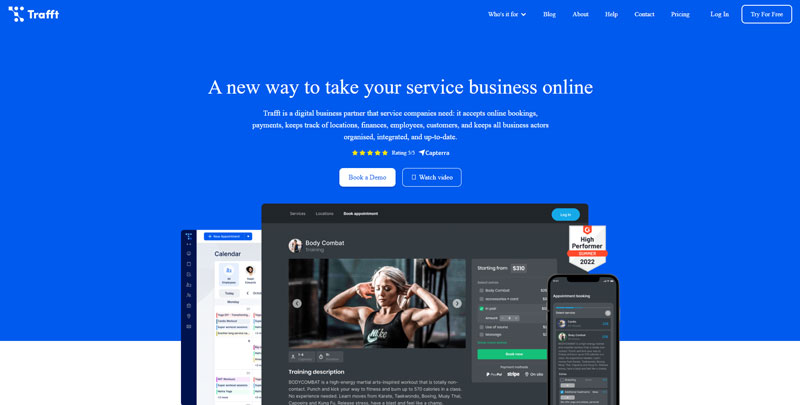If there’s something we’ve learned from the COVID-19 pandemic, it’s that providing therapy sessions online is possible. Telehealth is far from being a new concept, and it can be a helpful practice.
Therapists who work online can reach more patients and help a wider range of people. As another plus, this will also have a positive impact on the therapist’s finances.
However, choosing this approach means that you need to have a good appointment-scheduling software. Both you and your clients will be happy by relying on a system that makes online appointments easy to handle.
Figures can vary according to your practice’s size and the services you offer. Nonetheless, such a system will help you land new clients, as long as you set it up properly.
All in all, therapy scheduling software will help you organize your workflow and keep a client base of faithful patients. Moreover, the good news is that this process doesn’t have to be complicated at all. In fact, there are several solutions so that you can manage your online appointment scheduling hassle-free.
Check out some of the best therapy scheduling software options on this list.
Amelia
Amelia is a powerful WordPress booking plugin that works flawlessly with WordPress sites of all kinds. It has a minimal, yet powerful appointment booking interface designed to ease your workflow, automate repetitive tasks, avoid double booking, and make appointment booking a breeze for your customers.
You can even have email notifications and SMS notifications so that nobody forgets about their appointment bookings.
In order to book an appointment, the complete user interaction takes a few clicks with this WordPress plugin. Moreover, with it you can accept payments via PayPal and Stripe, perfect for those who want to pay in advance to book appointments.
As a business owner, you can monitor KPIs in the WordPress dashboard and analyze other important data to keep a pulse on your business. Amelia is a straightforward, no-nonsense booking calendar plugin and an amazing option for those who want an around-the-clock solution for their WordPress site.
Amelia also has an Events Calendar module integrated within its features.

You can now automate your event bookings as well. To be more precise, it means that you will be able to schedule a single day, a multi-day, and also recurring events with Amelia.
Did we mention that you can manage multiple locations and that you have Google Calendar integration?
All of these and much more are under only one license, no add-ons are needed.
To test things for yourself, I’d suggest checking out the demos and seeing how things look on the front end as well as in the back end.
One example: Medical/Health online booking page demo
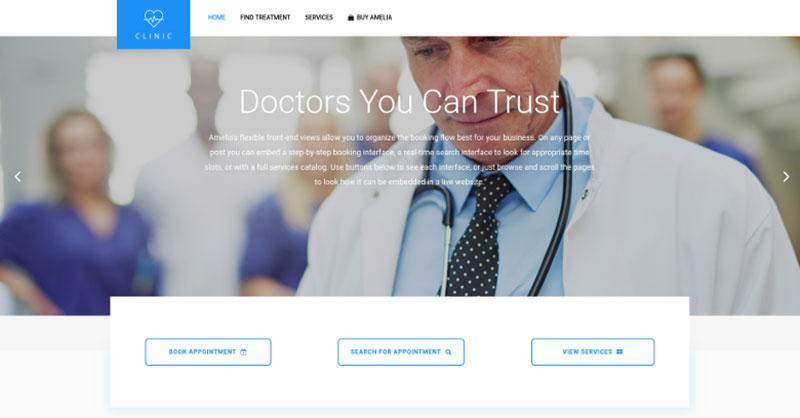
A website of a demo private clinic, where a visitor can read about provided medical procedures and services, and schedule an appointment.
Hands down, this is the WordPress plugin you should pick from this list. Yet, you can check out the other options as well to see for yourselves why Amelia is #1.
Trafft
If you want to manage your staff and your online appointments, Trafft is the perfect option for you. Thanks to its modern interface, clients and employees will find their tasks to be easier. This is possible with the help of notifications, automated reminders and an online booking system.
Users can create a new booking page or simply embed their existing one into the website. But the best part is that you don’t even need a website: Trafft runs on a cloud. In other words, there are no prerequisites for you to set up a therapy scheduling system.
Other features are:
- Automated online payments
- Possibility to create loyalty coupons and apply other discounts
- Two-way calendar sync (includes Google and Outlook)
- Follow-ups, emails and SMS text reminders with both clients and employees
- Rescheduling allowance
- Appointment history
- Ability to follow up on your business performance through KPIs
- Possibility to create a booking page with your brand logo (try a free logo maker) and colors, which you can integrate with a website or use independently
Yellow Schedule
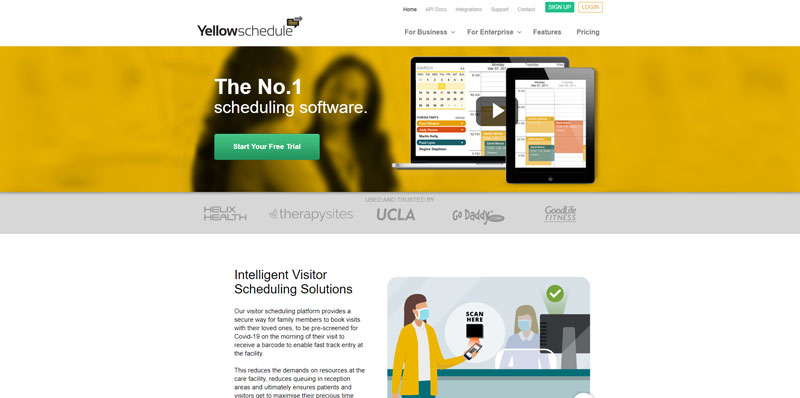
Choose Yellow Schedule if you want a reliable online scheduling app. It comes with versions for iOS and Android, and it complies with HIPAA regulations. Thanks to this, your clients can feel safe when they book appointments on your website.
Yellow Schedule doesn’t do much more than schedule appointments, but it does it right. The software integrates with your website seamlessly, which allows clients to check your availability online and book appointments.
Here are some other features you may find appealing in this software:
- Possibility to add multiple practitioners
- Calendar sync available with plenty of popular providers like Yahoo, iCal, Google Calendar and Outlook
- Recurring appointments up to two years ahead
- Both email and text reminders
Calendly

Being one of the most popular therapy scheduling software options, Calendly comes with a variety of features. We’re talking about a tool that works with plenty of third-party apps like Stripe, Salesforce, Zapier, and GoToMeeting.
It also synchronizes just fine with Office 365, Google Calendar, and Outlook. After synchronizing your calendar, feel free to make your schedule available. Calendly was not designed exclusively as a therapy appointment scheduling software, but it does a good job at it. If you choose this option, you’ll be able to organize online therapy appointments and offline meetings too.
These are some of Calendly’s best features:
- App availablity for both Android and iOS
- Calendar sync
- Multi-user allowance
- Team scheduling
- Ability to embed elements on your site easily
- Reminders
- Integrations
Bookly
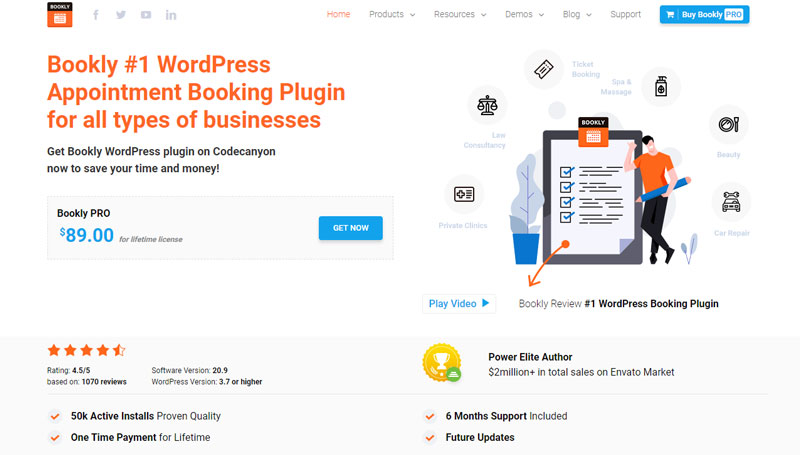
If you are not a developer and don’t have any coding knowledge, customizing your website can be tricky. However, this is not the case with Bookly.
With this plugin, you’ll be able to customize several aspects of the booking form without coding. Moreover, you can create responsive forms and see them through multiple views. Admins and other users will be able to access them.
Bookly is a great choice, as it comes packed with the basic tools you need. Use Bookly and set up a simple booking process in no time.
These are some of its best features:
- Different modes for calendar viewing (daily, weekly, and monthly)
- Customizable forms
- Secure payments
- Responsive forms
- Sleek and intuitive interface
Kareo
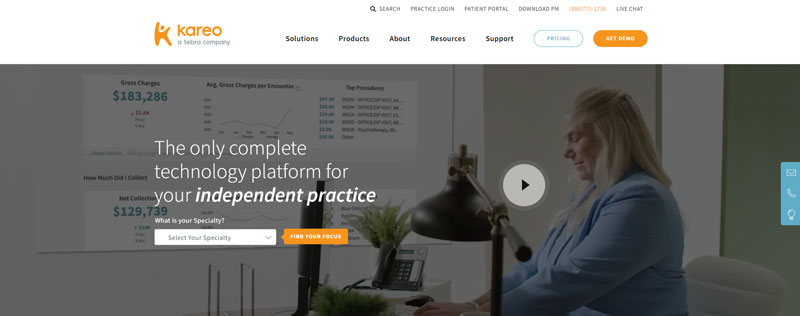
With Kareo you’ll find a well-suited scheduling software for startups or small practices. Created for doctors and therapists, this practice management software won’t disappoint you.
Among its many features, you can count:
- Reporting tools
- Financial management tools
- Management tool for insurance information
- Payment collection
- Secure storage for documents and patient information
Another one of its advantages is that it doesn’t require hosting. Kareo is a cloud-based service that you’ll find to be easy to set up. This is another reason why Kareo is ideal for small businesses, as it has low maintenance costs.
SimplyBook
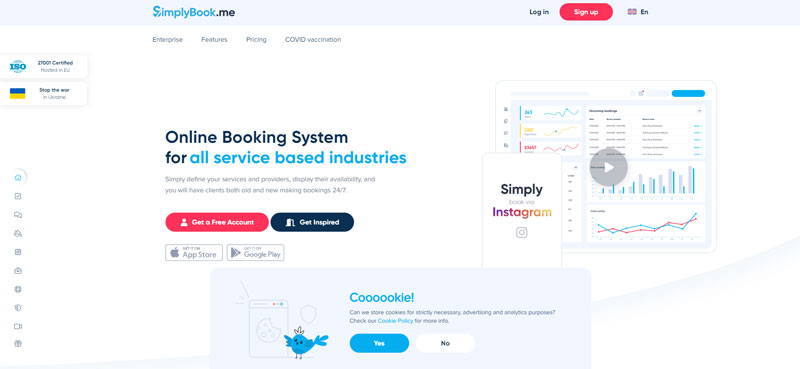
Unlike Kareo, SimplyBook is excellent for all types of companies. Whether you run a small, mid-size or large therapy practice, you’ll find this to be a great option.
SimplyBook is more than a simple therapy scheduling software: it’s a comprehensive service. When you sign up, you get your own website, including widgets for your social media channels. Thus, you can integrate with Instagram, Google, or your Facebook Page.
Besides working flawlessly, the software comes packed with marketing features that you should not overlook. In fact, it has more of them than many other online appointment scheduling options. Finally, you can charge your patients through a PoS.
If you like SimplyBook, here are some of its features:
- Google Forms availability
- Online booking capabilities
- Outlook and Google Calendar sync
- SMS and email notifications
- Online payments
- Facebook and Instagram booking availability
- Gift card and coupon availability
10to8
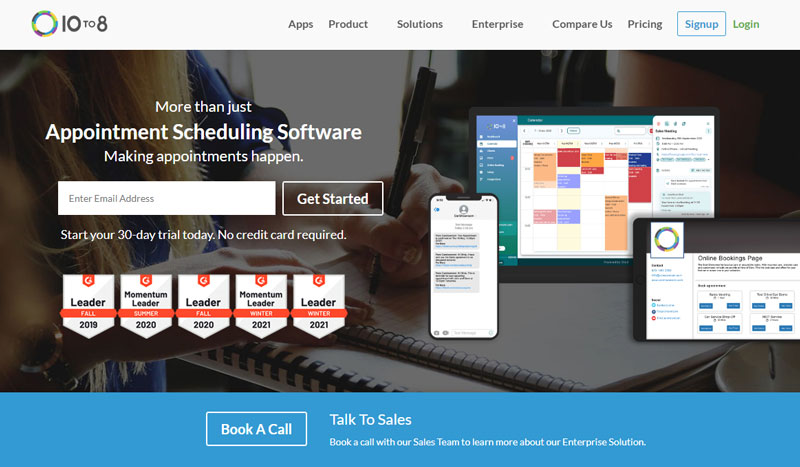
Any therapy practice will benefit enormously from 10to8. The software is user friendly and lets you schedule appointments hassle free. It synchronizes with several calendars including Outlook and Google.
But this is not all: 10to8 integrates with other types of software as well. Some examples are WordPress, Mailchimp, Salesforce, Zoom, Quickbooks, and Insightly. Add to this the ability to bill through Stripe and PayPal, and you’ve got a powerful scheduling software.
Some of its features include:
- Several customization options
- Integration with over 1,500 applications
- Option to invest more money as the business grows, rather than having to pay for all premium features from the beginning
Acuity Scheduling
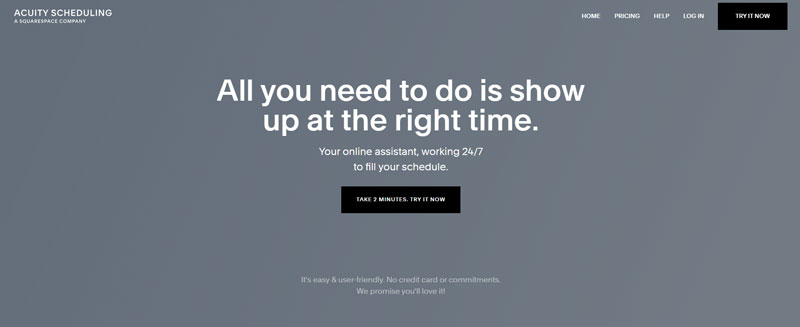
If you are looking for the best online scheduling apps for your therapy sessions, look no further. There is a reason why Acuity Scheduling is one of the most popular options out there.
Firstly, it comes with a variety of useful features like dedicated booking and custom business hours. Thanks to this, patients can schedule appointments at their convenience.
Secondly, Acuity has a scheduling app that runs on both iOS and Android. The app is friendly with multiple devices, so you can run your business from anywhere.
Beside this, it allows you to adjust your time zone and create dedicated intake forms.
These are some of Acuity’s best features:
- Membership options
- Custom forms and fields
- Integration with online payments
- Suitability for any type of business
- Calendar sync
It’s worth noting that Acuity doesn’t have a free version. Yet, all its features are worth every penny you spend.
BirchPress
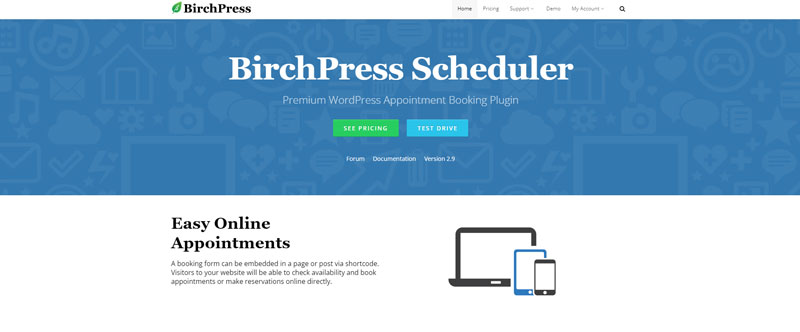
Probably, the first thing you should know about BirchPress is that it’s not HIPAA compliant. However, if you would like to try out an online scheduling solution, BirchPress may be just right for you.
This plugin doesn’t have a free version, but it compensates by offering some interesting perks. This scheduling software comes with online payment options, a super easy interface, and lets you handle staff assignments.
You’ll also be able to schedule upcoming appointments at specific times and assign pricing details, including different pricing tiers.
If you have not decided yet, here are some more notable features:
- Payment history tracking
- Custom appointments
- Possibility to embed bookings
- Responsiveness
- Multi-use appointments
WP Simple Booking Calendar
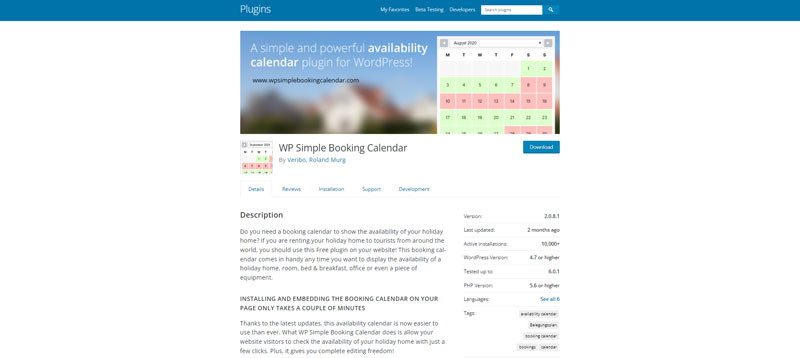
WP Simple Booking Calendar provides simplicity and flexibility. Being a WordPress plugin, you can use it on your WordPress site to display your available dates and rooms and create your own calendar.
It’s possible to add calendars to any post or page using shortcodes. In addition, you can use any of the following features:
- Easy tooltip display
- Multiple calendars
- CSV files to sort out the dates
- Airbnb and Booking.com integration
- Custom calendars
- iCal supporting sites like HomeAway, Google Calendar, FlipKey, and others
- Bulk editor support
AppointmentPlus
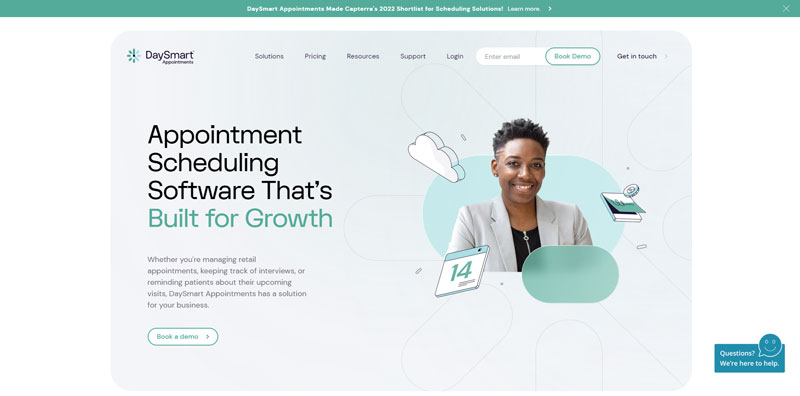
A successful therapist makes patient care a top priority. Among other things, this means that you have to be available for your patients whenever they need you. This is exactly what AppointmentPlus offers: it allows you to work on your appointments whenever and wherever you are.
AppointmentPlus also offers the option to track leads so that you can spot potential clients that are showing interest in your therapy practice. This allows you to follow up and gives you more chances to convert.
Another perk is the ability to organize patient details. With this feature, you can access the information you need about any patient quite quickly.
If this is not convincing enough, take a look at these other features:
- Text and email reminders
- Ability to export reports or files directly to Excel
- Calendar sync including Outlook, Google, and iCal.
Fons
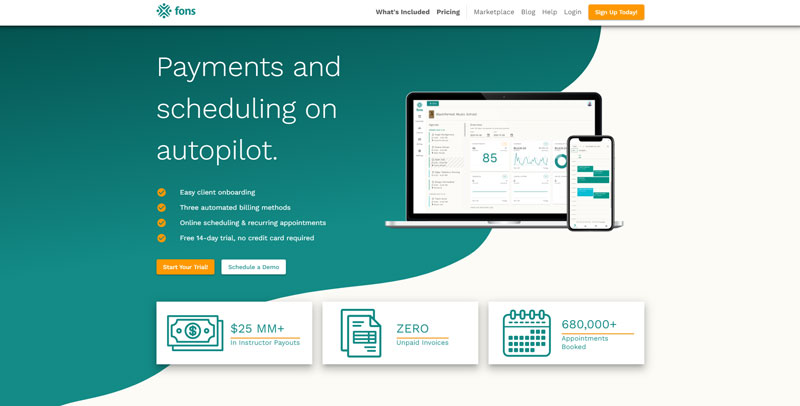
If you own a therapy practice and travel often, you’ll want to get Fons. This therapy scheduling software allows you to slot in appointments and adjusts them to different time zones.
Fons synchronizes with your calendar automatically, meaning that your patients can always be updated on your availability. This option can be advantageous for an individual practitioner or a larger practice, as it allows you to add team members. Each of them will have their own schedule, login details and role.
Some of its key features include:
- Availability for multiple therapists
- Automated payments
- Integration with Zoom
- Calendar sync
- Reminders
Booking Calendar
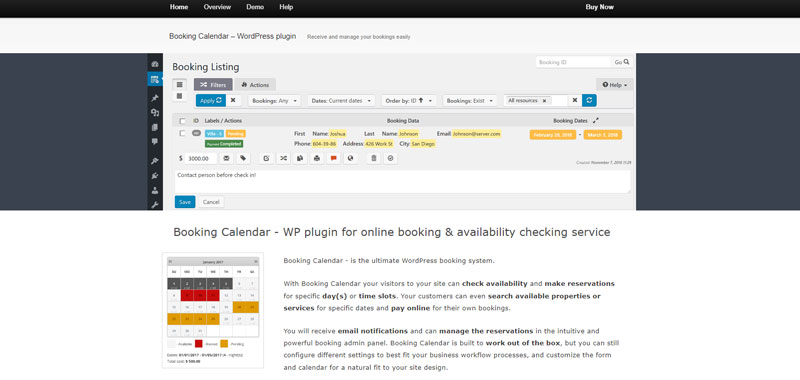
WordPress surprises us again with this plugin. Its name is Booking Calendar and is one of the most popular online scheduling tools. With Booking Calendar you can customize your calendars and display your availability. Its admin panel is easy to use so that you can manage your appointments without hassle.
Your clients will love the possibility to choose specific time slots. Then, you’ll both be informed thanks to the automated email notification that you’ll receive. Once you get this message, you can choose to approve or reject the booking.
Booking Calendar’s features:
- Specific time slot options
- Responsiveness
- Online payments
- Intuitive admin panel
- Email templates
- Independent calendars
- Possibility to customize the form and the calendar
Zoho Bookings
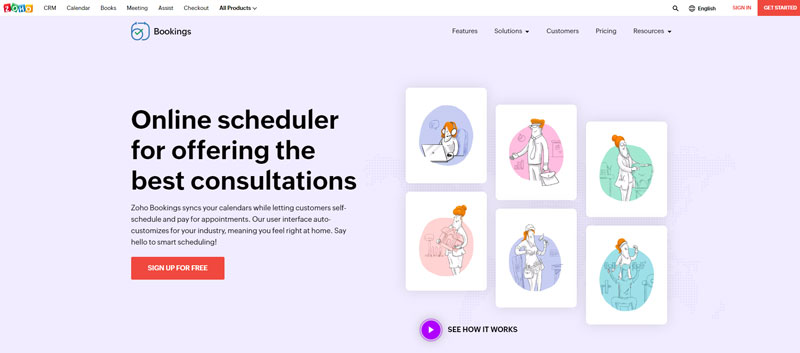
Zoho Bookings is part of an ecosystem dedicated to online appointment scheduling. Thus, you can integrate Zoho Bookings with the other products and provide yourself with powerful scheduling software.
However, you can choose to buy only one of the products or a number of them, and then integrate them with the others.
Although this approach is convenient for those buying the whole package, it isn’t so for those who buy a single product. Zoho Bookings, for example, doesn’t offer video functionalities, because this is already available on Zoho Meetings.
If you are interested in Zoho, here are some of its features:
- Custom fields for forms
- One-on-one booking
- Customizable template for email notifications
- Automated appointment reminders and confirmations
- Automated emails to cancel appointments
- Responsiveness
- Two-way calendar sync including Google, Outlook, Office365, and Zoho.
Vagaro
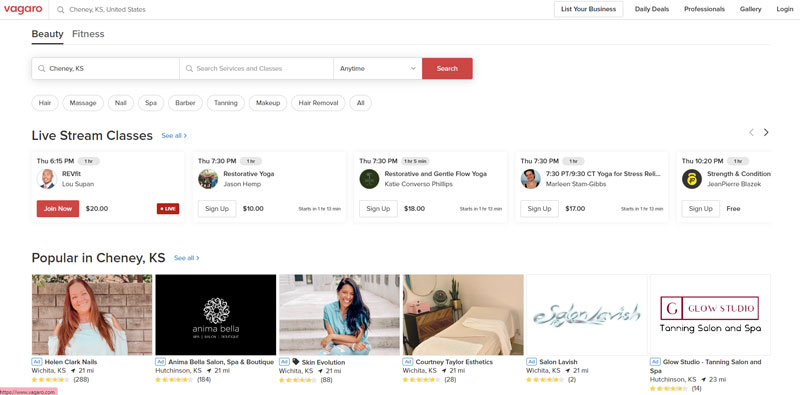
Vagaro is a tool that goes beyond therapy scheduling: it will change the way you do business.
We’re talking about a scheduling app that integrates seamlessly with payment processing platforms. You can make integrated bookings available through your social media and Yelp channels too. Also, integration with your own website is possible by embedding the corresponding widget.
Set up email and text notifications for fluid communication, or simply add push notifications. One of our favorite features from Vagaro is its client-facing app.
If you’re looking for more features, here they are:
- The reporting dashboard is fully customizable
- Custom forms
- Social media booking
- Detailed patients profiles with SOAP notes
- Integration with a PoS
Vagaro has no free version, but there is a trial available.
Theraplatform
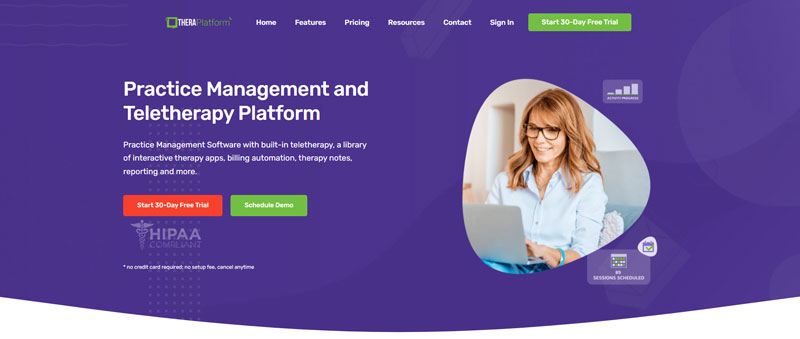
Not many therapy scheduling options have this number of features. Besides being a great online booking system, Theraplatform allows you to submit insurance claims, bill patients, and fill out intake and consent forms.
It boasts a video feature for your conferences and allows you to take notes directly on the platform. This therapy scheduling software is also friendly to clients, giving them a variety of possibilities, such as a time tracking tool.
Here are some more perks that you may find useful:
- Easy setup
- Secure messaging
- Document sharing
- Screen sharing
Appointments for WooCommerce
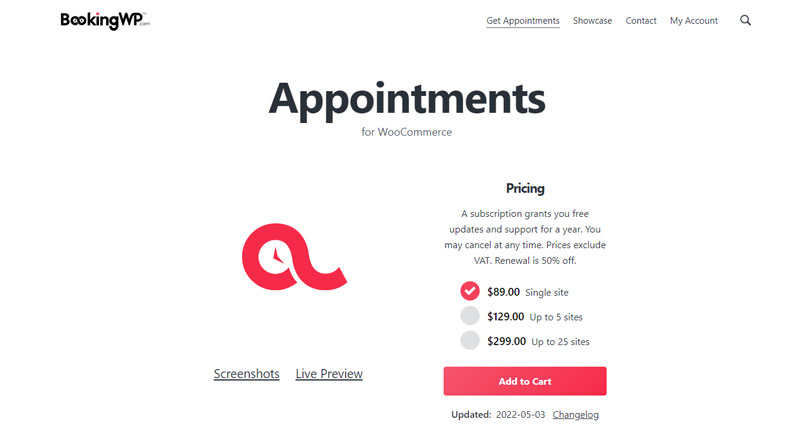
This WooCommerce plugin allows you to synchronize calendars including Google, allowing you a better follow-up of your schedule.
Since it integrates with WooCommerce seamlessly, you have the option to receive payments right from the platform.
Easy setup is also important, especially for busy speech therapists and other professionals. This option brings an effective solution, allowing you to set up the scheduling software in only a few minutes. Add the integration to Extra Product Options, WooCommerce Print, and Gravity Forms, and you’ve got a powerful combo.
Features:
- Insert as shortcode
- Extra fields in your forms
- Scheduling window
- Two-way calendar sync
- Flexible prices
- Flexible availability
Nuna
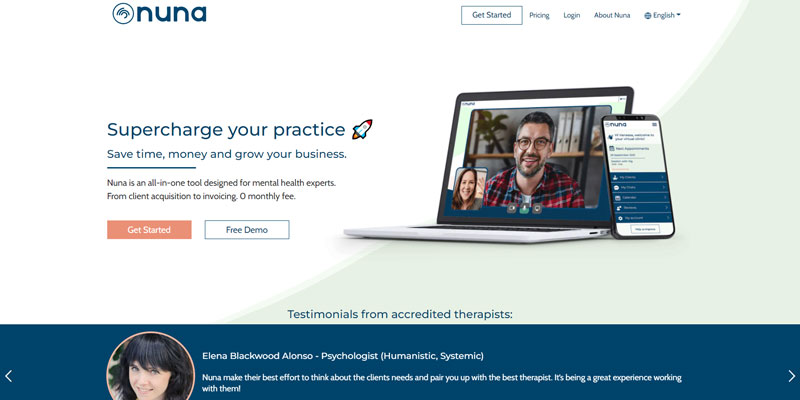
Nuna’s appointment scheduling interface is quite flexible. patients will be able to schedule and reschedule or cancel as they please. This will generate real-time alerts so that you’re always updated.
This software was specially designed for therapists and patients, hence its multiple capabilities.
These are some of the features that you’ll enjoy:
- Interface to take notes
- Synchronization with your calendar and video chat
- Works independently from any website
- Ready-made templates
Mindbody
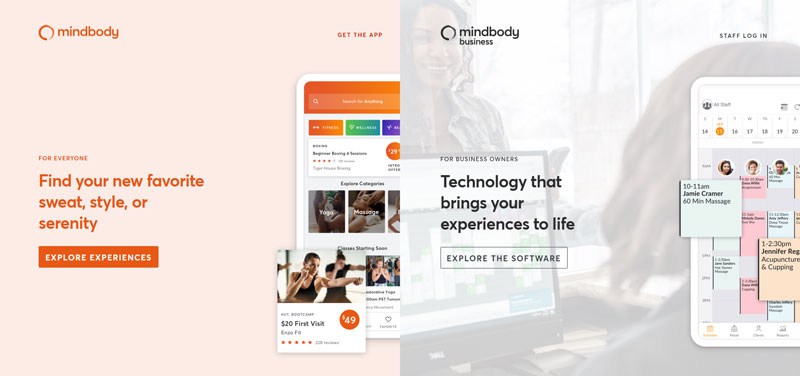
Created for yoga studios and fitness centers, Mindbody also works as a therapy scheduling software. It grants excellent control options by allowing you to set admin permits.
Mindbody has a custom dashboard so that you can manage your reports and calendars. When it comes to the app, Mindbody’s price is a little more than others, but it’s worth every penny that you spend.
Being fully customizable and cloud based, this alternative makes an excellent solution.
Features:
- PoS integration
- Email and text notifications
- Reporting tools
- Automated campaigns
- Rule-based availability
SimplePractice
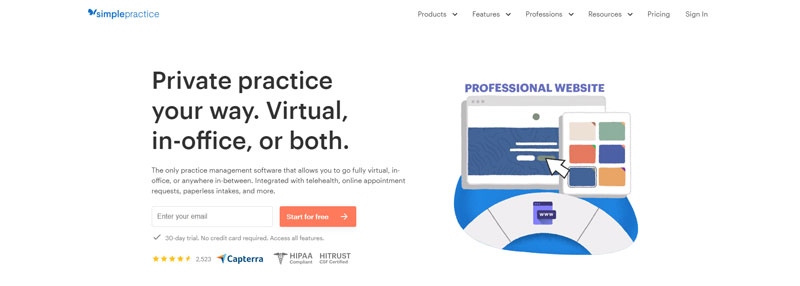
With excellent scheduling options, SimplePractice helps therapists organize their schedules. SimplePractice is HIPAA compliant and it serves organizations of all sizes.
A therapy scheduling software like this allows you to keep notes and documentation, file insurance claims, and bill your patients.
Take advantage of the possibility to see all your calendars in one place, including Google, Outlook, and iCal.
Key features:
- Mobile app available for iOS and Android
- Calendar synchronization
- Video calls (extra fee)
- Billing
- Reminders
- Website builder
- Minimal risk of double booking
Start Booking
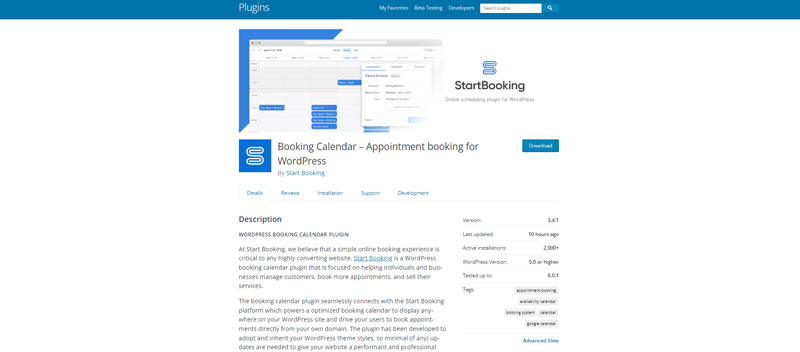
Create multiple booking forms using shortcodes and manage clients with Start Booking. You can also promote services and receive appointments.
This option is useful for therapy scheduling with the following features:
- Zoom and Google calendars
- Google integration
- Multiple locations
- Individual and group therapy session booking
- Email customization
- Gutenberg support
Cliniko
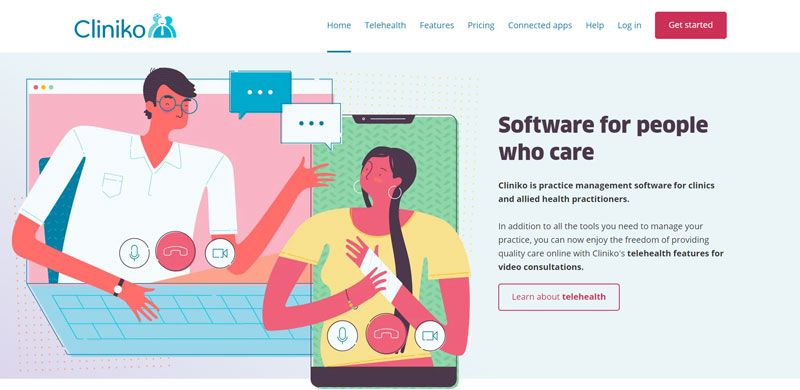
Save time and optimize processes with Cliniko. Specially designed for healthcare services, this is a comprehensive therapy scheduling software.
Users can make appointments, make client notes, and invoice patients, making the business run efficiently.
Take a look at some of its best features:
- CRM system
- Secure record storage
- Mailchimp and Xero integration
- Client-facing engine
- Free support
- Easy management
Easy Appointments
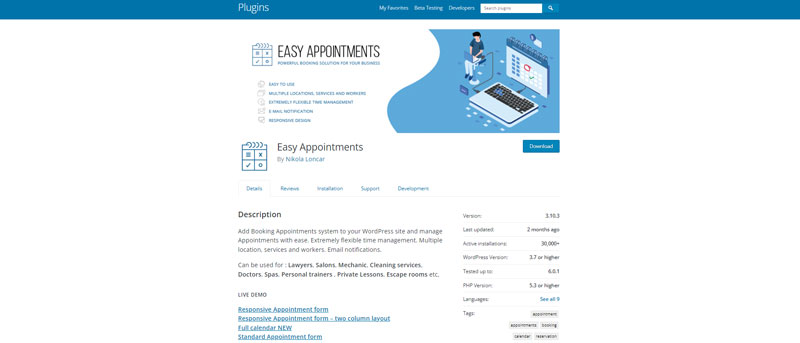
While its interface is not the simplest, Easy Appointments brings a great solution to the table. With time, you can get used to the platform and manage appointments for different locations and services.
The free version comes with basic calendars and forms, but you can always unlock more benefits with a paid plan.
Features:
- Internationalization
- Multiple services and locations
- Flexible schedule
- Custom fields for forms
- Email notifications
FAQ about therapy scheduling software
1. What features should I look for when choosing a therapy scheduling software?
It’s crucial to take into account features like appointment scheduling, patient communication, automated appointment reminders, and billing capabilities while selecting treatment scheduling software. The workflow in your clinic can be made more efficient with the aid of these tools.
2. How can a therapy scheduling software help streamline my practice’s workflow?
By automating many of the time-consuming administrative chores, therapy scheduling software can benefit your practice. This can involve making and keeping appointments, reminding patients, and handling payment and insurance claims. You may concentrate more on giving your patients high-quality care by focusing less time on administrative responsibilities.
3. Can I integrate the therapy scheduling software with my practice’s EHR system?
The electronic health record (EHR) system used by your clinic can be coupled with a wide variety of therapy scheduling software programs. Having access to patient data and appointment scheduling in one location can help you organize your workflow.
With EHR integration, everything clicks together smoothly, making your day a whole lot easier to manage.
4. Is the software HIPAA-compliant to ensure the privacy and security of patient information?
A key factor to take into account while selecting therapy scheduling software is HIPAA compliance. To guarantee that patient information is kept safe and secure, be sure that any software you purchase complies with HIPAA rules.
5. Can patients schedule appointments and manage their own appointments through the software?
Patients can arrange and manage their own appointments using a patient portal in several therapy scheduling software systems. By doing this, you may give patients more choices over their healthcare and lessen the administrative strain on your office.
6. How much does therapy scheduling software typically cost?
Software for scheduling therapy sessions can range greatly in price based on the functionality it offers, the number of users, and other elements. To accommodate various budgets, many software systems do, however, provide a variety of pricing options.
7. What level of customer support is available for the software?
An important factor to take into account while selecting therapeutic scheduling software is customer service. A software system with strong customer service features, such as phone or email support, an online knowledge base, and training materials, is what you should be looking for.
8. How easy is it to use and set up the therapy scheduling software?
Software for scheduling therapy sessions should be simple to use and set up. Look for a software program that provides a user-friendly user interface and straightforward setup instructions. Some software programs also provide training materials to help you catch up quickly.
9. Can the software be customized to meet the specific needs of my practice?
Some therapy scheduling software programs can be tailored to your practice’s unique requirements. This can entail developing bespoke reports, adding new fields for patient data, or integrating with other software programs you employ.
10. Is the software accessible on mobile devices or only on desktop computers?
Both desktop PCs and mobile devices may access many software programs used to schedule therapy appointments. This might provide you and your patients more freedom when making appointment arrangements and running your practice while on the go.
A Conclusion on the Best Therapy Scheduling Software Options
After going through these therapy scheduling software options, the conclusion is that the most important features to consider are scheduling, reminders, and booking forms.
The possibility to easily embed your form into your site is always a plus. and you can always choose a cloud-based service. All in all, any of these choices will do if you want to optimize your scheduling abilities.
If you enjoyed reading this article about therapy scheduling software, you should read these as well:
- The Yoga Studio Software That You Will Absolutely Need
- The Best Calendar Scheduling Software to Choose From
- Top Notch Employee Scheduling Software You Should Know About