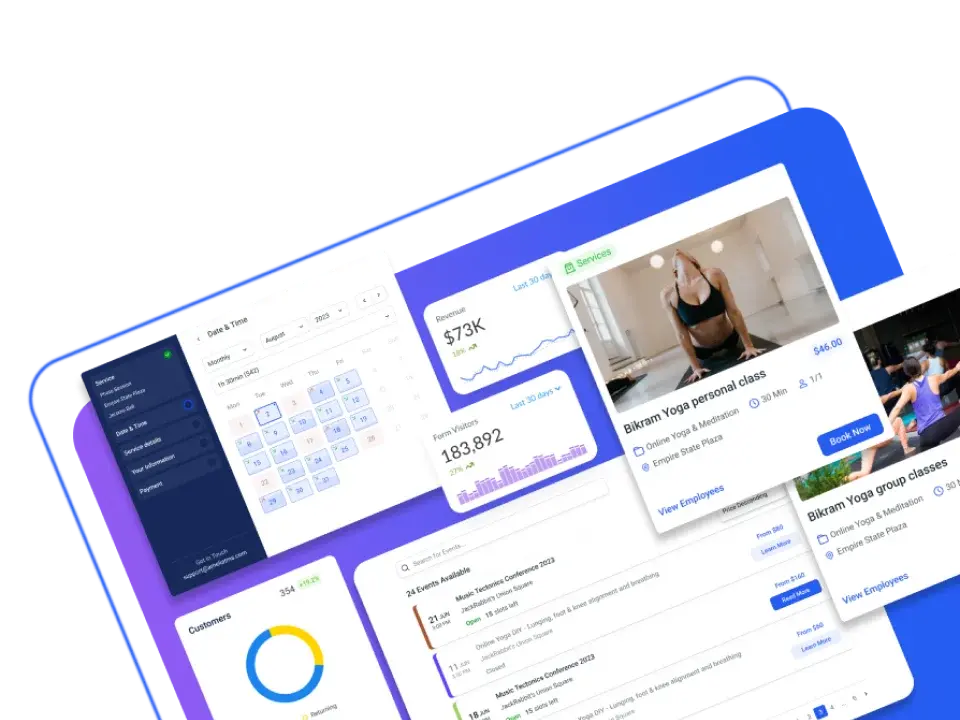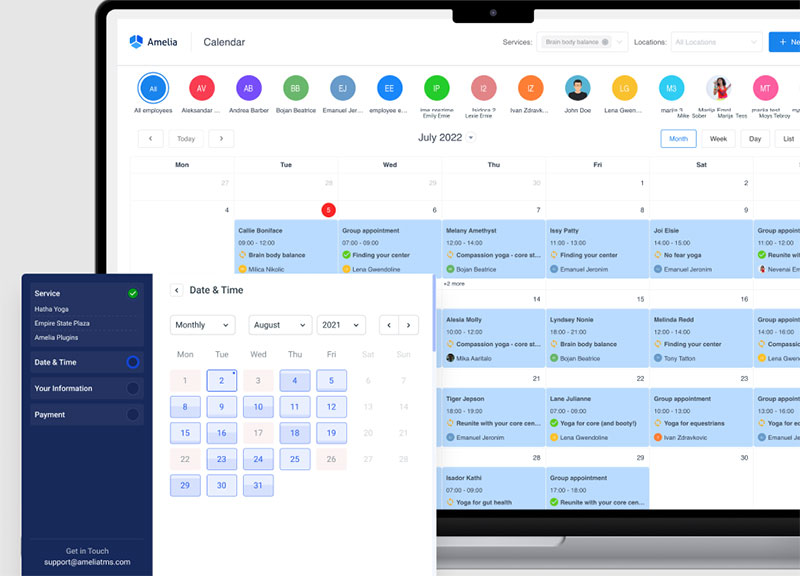Do you have a website that represents your company? Building a WordPress site for your business enables you to broadcast your services and reach a wider audience. And allowing clients to schedule online bookings can improve your sales like no other strategy can.
But for that to work out, you must equip yourself with a WordPress booking system with payment processing. These plugins do more than let you accept appointment bookings. They are management tools that back your operation and turn website visitors into recurring clients.
So, how can you choose an appointment plugin to streamline your booking process? And what are the top-performing booking plugins right now?
Read on to discover the main criteria to observe when choosing a booking calendar plugin with an embedded payment system. Next, explore the six best WordPress booking plugins available and learn about their principal features and pricing.
Picking a WordPress Booking Plugin to Accept Online Payments
When picking a WordPress booking system with payment to integrate with your website, there are some elements to consider.
Your booking system should allow customers to schedule appointments and support popular payment gateways. Besides, its features must fit your business needs to help you manage bookings and staff calendar events efficiently.
Let’s take a closer look at the factors to consider when choosing the best WordPress booking plugin.
Criteria to consider when choosing an appointment booking system
Booking form and calendar customization possibilities
Personalization is an essential characteristic of any WordPress appointment tool. You need to customize booking forms in their appearance and scheduling possibilities.
The booking form and your appointment booking calendar must include your brand elements and colors. Additionally, clients should have access to all the booking details.
Then, they can schedule appointments according to the free time slots on the calendar. The fields in the booking form must be adaptable to your services, duration, and multiple locations.
Notifications and reminders
Automated email notifications are confirmations when clients book appointments and perform online payments. Besides these messages, your booking plugin should send automatic SMS alerts.
Doing so will remind clients and professionals of the upcoming appointment bookings. Then, you will need other notifications related to changes in the original online booking or its cancellation.
Thus, the WordPress booking plugin must integrate with email and messaging service providers. It should also allow you to adapt the message content.
Opportunities for integration
When you search WordPress booking plugins, focus on those that integrate with other platforms. Look for those that merge with invoicing and accounting tools.
Other booking plugins work with CRM (Customer Relationship Management) software and service providers. The ability to manage multiple calendars or enjoy Google Calendar integration is vital. Plus, you want to export data regularly in various formats.
Booking calendar synchronization
Google Calendar Sync is a standard feature in the best WordPress booking plugins. With it, you can integrate your current calendar apps with the appointment booking plugin.
This way, you always know about updates or changes in your booking schedule and have more control over double bookings.
Management features
The best WordPress plugins include an insightful booking panel to manage scheduled appointments in just a few clicks. These dashboards must be user-friendly and provide clear information about your online reservations.
They also automate some managerial tasks, allowing you to cancel or accept appointments and edit them if needed. You can open or block specific time slots to fit your booking calendar.
6 WordPress Booking Plugins For Online Appointments in 2023
Amelia
Have you heard of Amelia? It’s a great WordPress booking system that lets you take payments too. People have been using it all over the world since 2018 and its user base is constantly growing.
Amelia has everything you need to run your business smoothly, from design to integrations to managing bookings. Customers will love how easy it is to book and pay for appointments. Plus, it supports all the big payment processors so you know your customers are safe. You can even customize it to match your branding and remind customers about their appointments.
And the best part? You can see all your bookings in one place on the booking calendar.
What to expect from Amelia
Customer experience
- Real-time Notifications: Amelia sends instant email and SMS notifications. These remind clients and staff members of upcoming appointment bookings.
- Service Categories and Individual Listings: You can divide your services into categories. After creating individual listings, define extras for clients to add when they book appointments. You will add value to your business and see an increase in sales.
Integrations
- Google Calendar: You and your staff can integrate Amelia with your individual Google Calendar apps.
- Zoom and Google Meet: You can create and manage virtual events easily.
- WooCommerce, Mollie, Stripe, PayPal, Razorpay: Integration with various payment gateways means you can collect payments from your site. It also ensures easy payment processing for you and your clients.
Management
- Staff Schedules: You can create individual calendars for your employees. Then, you can add their working hours, days off, and vacations to ensure no booking mistakes.
- Multiple Locations: You might operate a single location, a franchise chain, or have one or more branches. Either way, Amelia streamlines location management on your WordPress site.
- Insightful Performance Reports: This WordPress booking plugin delivers timely performance reports. These graphics help you track KPIs and adjust your strategy to achieve company goals.
Flexibility
- Changes in Schedule: You can pinpoint dates or define time intervals with a different schedule. This feature enables you to adapt working hours on holidays, for example.
- Coupons: You can create coupons and add them to your booking plugin. Thus, clients can easily access and use them.
Pricing
You can buy an annual or lifetime subscription to Amelia. Choose one of three booking plugin plans according to your business needs and preferred features. The pricing is $49 per year for the Basic Plan, $70 for the Pro, and $175 for the Developer.
BirchPress
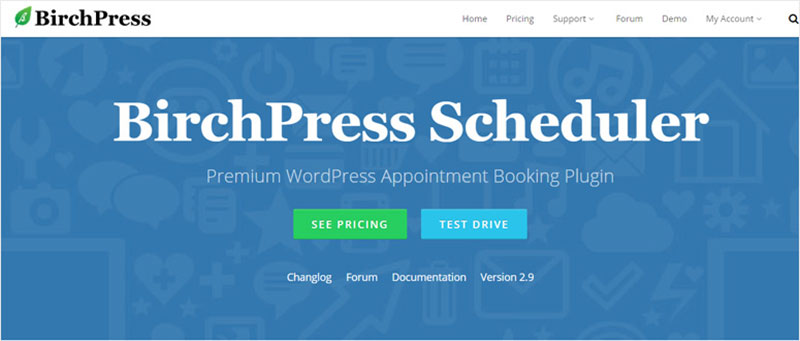
BirchPress is a WordPress booking plugin focused on convenience. It is an excellent choice for businesses that schedule appointments and collect online payments.
Its integration with PayPal lets clients complete transactions from the company’s WordPress site. It also eases invoicing and compliance with applicable tax regulations.
The plugin supports other payment platforms through WooCommerce integration. Therefore, it adapts to various industries and business models.
It streamlines your booking process into your WordPress dashboard, saving you time and money. You can concentrate on more significant aspects of your operation because you do not have to handle bookings manually.
BirchPress includes a holiday blocking feature through which you can select days or specific periods. This way, clients will not be able to book appointments during those times, avoiding mistakes in scheduling.
What to expect from BirchPress
Customer experience
- Shortcodes: This booking plugin generates shortcodes. Then, you can use them to embed your booking forms on any WordPress page.
- Automatic Reminders: Send notifications when someone submits, alters, or cancels an appointment request.
Integration
- Google Calendar and Outlook: Keeps your booking calendars updated.
- Android and iPhone: Easily import and export multiple bookings.
- Paypal: Collecting payments through Paypal or credit card is effortless. It also integrates with other payment systems with WooCommerce integration.
Flexibility
- Emphasis on Customization: Easily adjust your appointment booking form template. You can alter its fields to meet your operational requirements.
- Developer Resources: This booking plugin includes features for developers. Use them to tailor BirchPress to fit your business needs.
Pricing
Unlike other booking plugins, BirchPress only offers lifetime purchase plans. They come with a year of company support and updates you can renew. The Personal plan costs $99, the Business program is $199, and Business+ is $249.
Unfortunately, these packages have a one-site limit to their capabilities. Besides, only the Business+ plan includes WooCommerce integration and staff members’ control access.
Booknetic
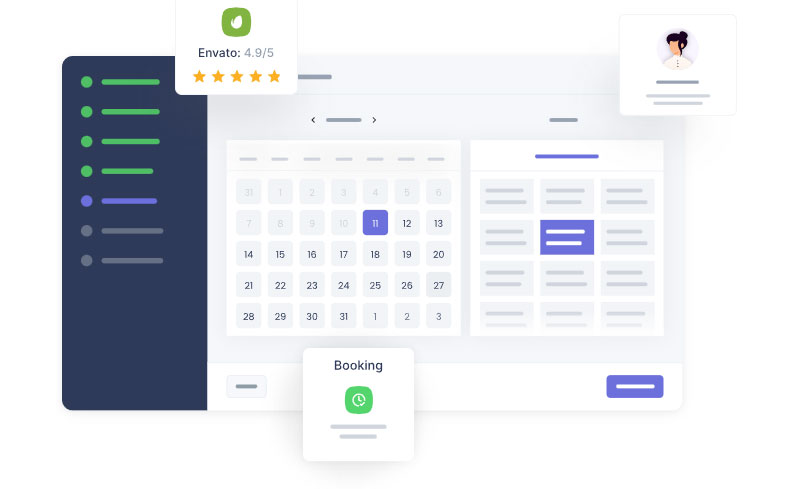
Booknetic is one of the most popular booking plugins, with comprehensive front and back-end solutions. It is easy to customize and supported by most devices. Thus, your customers can make online reservations, pay, and perform any needed changes anytime, anywhere.
This WordPress appointment plugin has a drag-and-drop builder to help personalize the booking form. It includes a panel that delivers real-time data on staff and business performance metrics.
Booknetic also includes exceptional support from a dedicated team. Still, it only covers one domain and has a limited 6-month support window. Users also mention this booking plugin has too many paid add-ons that increase costs exponentially.
What to expect from Booknetic
Customer experience
- Booking Widget: Incorporate the widget on your WordPress site. This way, your clients simply schedule appointments without needing to search for your booking form.
- Secure Payments: Collect payments through popular payment platforms online. Clients can choose Stripe, PayPal, Mollie, Square, Razorpay, or WooCommerce.
- Recurring bookings: Clients can book directly without repeating the scheduling process.
- Notifications: Get reminders of each online booking, transaction, and upcoming sale. Plus, define messages for staff members and clients.
Integration
- Calendar Synchronization: Prevent double bookings and mistakes in appointment scheduling.
- Facebook and Google: Customers can use their Facebook and Google accounts to make their bookings.
- Zoom: You can organize and manage virtual events.
- WooCommerce: Integration with WooCommerce allows you to upsell your services.
Management
- Adaptable Schedules: Define your working hours, days off, vacation, and buffer times.
- Scalability: Booknetic supports unlimited appointments, staff members, and locations.
- Simplified Accounting: You can maintain all of your billing and invoicing online.
- Structured Booking Flow: You can organize and adjust your booking process.
Flexibility
- Design: Adapt all booking forms and calendars to your brand elements.
Pricing
There is no premium version of Booknetic. Instead, you can buy this WordPress booking plugin for a one-time payment of $79. If you need extra features, you can purchase them from its selection of paid add-ons.
MotoPress Appointment Booking
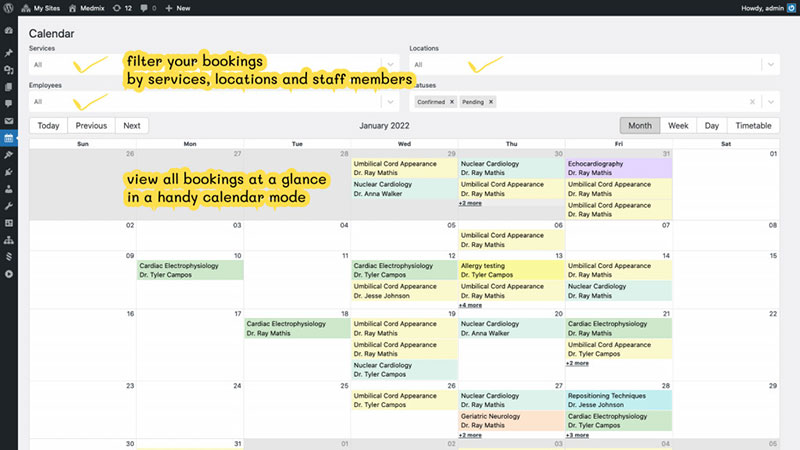
MotoPress is a WordPress Booking plugin. It has resources for hotel reservations, salons, and other businesses. You can synchronize your booking calendar with travel agencies and other online companies.
Besides making a booking form and collecting payments, you can create unlimited booking calendars. Then, you can set price rates according to the season, product, or service. You might also define refundable bookings and offers.
What to expect from MotoPress Appointment Booking
Customer experience
- Notifications For Personnel and Customers: MotoPress sends confirmation messages and reminders. It also warns of any alterations to the paid bookings or respective cancellations.
- Booking Calendar: Clients can view your availability on an updated booking calendar on your site.
Integration
- Popular Payment Platforms: Accept payments from most gateways. The plugin integrates with Paypal and Stripe. You can also enable direct bank transfers. Regardless, collecting payments at the time of booking guarantees you get paid on time.
Management
- Preset Availability: Insert your available time slots and specify booking rules beforehand.
- Back-end Management Dashboard: Manage your appointments from a single page.
- Supports Many Services and Employees: You can create various services and name their providers. This feature helps you scale your operation and is perfect for larger teams.
Flexibility
- Save Client Details From The Booking Form: You can include fields to capture client data, such as contact info.
- Pre-define Booking Settings: Set a duration for each service and get adjusted time slots.
Pricing
MotoPress Appointment Booking has two available purchasing options. You can buy this WordPress plugin for a single site for $59.
Alternatively, You can pay $199 for an unlimited site number. After this expense, you might want to acquire the yearly license for support and automatic updates.
You can get the free version of this WordPress booking plugin by subscribing to MotoPress. But it has limitations and does not include online payments, for which you must buy an add-on.
StartBooking
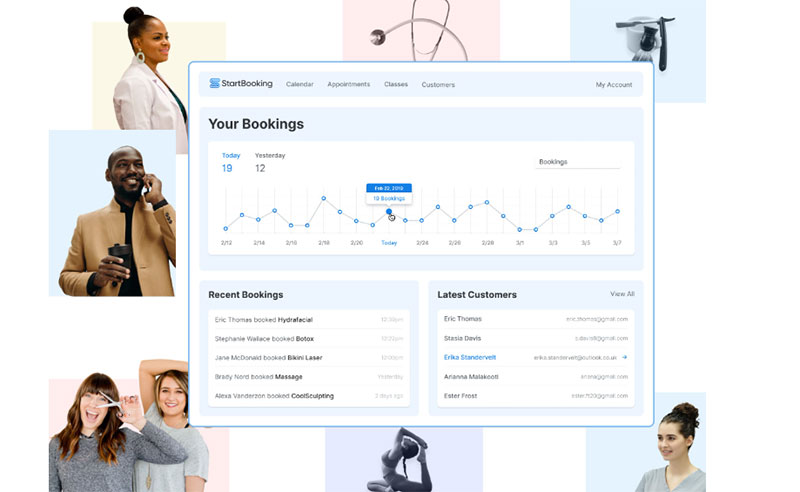
StartBooking delivers cloud-based software to help you accept and manage appointments. This WordPress booking plugin has a clean design and provides a linear customer experience. It captures user information on the booking session so your clients schedule appointments.
Like other plugins, it integrates with calendar apps like Google Calendar. Besides, it merges with popular payment platforms. Thus, it helps you achieve a professional booking procedure with many advantages.
StartBooking has features directed toward WordPress users with small businesses. Thus, it is not the best tool for high operations that manage many locations. It also has no integration with social media and does not include staff scheduling and inventory management.
What to expect from StartBooking
Customer experience
- Flexible Booking: StartBooking enables class and group appointments.
- Preset User View: You can define how clients view your services and bookings from your dashboard.
Integration
- Google Calendar: It keeps your calendars connected and updated.
- Stripe: Receive payments instantly upon accepting bookings.
Management
- Unlimited Appointments: You can get manage as many appointments as necessary.
- Monthly Statistics: The plugin sends you performance analytics to help you track your business results.
- Easy to Allocate Staff: Assign employers to handle specific events and bookings.
- Eliminate Double Bookings: Define booking times to prevent errors.
Flexibility
- Many Personalization Opportunities: You can adjust the booking plugin to accommodate your needs.
Pricing
Download the unpaid version of StartBooking with limited resources for one site and a single service. After some time, you will likely have to adhere to one of its other available plans.
The Basic package is $25, and the Business plan is $75. Despite offering monthly subscriptions, you can make an annual payment that reduces expenses by 20%.
WooCommerce Bookings
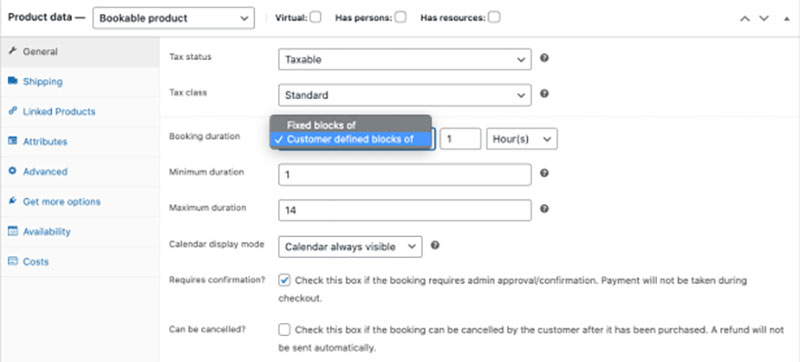
Finishing this list of the best WordPress booking plugin alternatives is WooCommerce Bookings. This WordPress appointment plugin is an extension connected to your existing WooCommerce store. Thus, it adds online booking functionalities and allows you to collect payments.
Besides the standard booking form fields, this WordPress booking plugin includes reviews. This way, it encourages clients to provide feedback, helping your business grow and increase its credibility.
Despite its features, WooCommerce Bookings has low ratings, and most users claim it needs improvements. Its customization possibilities are few. Plus, to use it, you need to have installed WooCommerce beforehand.
What to expect from WooCommerce Bookings
Customer experience
- Alternative Payment Methods: Clients can choose to pay in parcels or opt for a security deposit.
- Various Booking Modes: The plugin supports individual and group bookings.
- Automatic Email Notifications: Set reminders for upcoming appointments, alterations, and postponements.
- Localization: Display your clients’ local time.
Integration
- Google Calendar: WooCommerce Bookings include two-way integration.
Management
- Define Rules for Bookings: You can determine the buffer time between appointments. Besides, define a limit for clients to cancel their bookings for free.
- Time Slots Blockage: You can pick time slots you want to block to adapt bookings to your availability.
- Manage Staff Schedules:
Flexibility
- Two View Formats: You can choose between a list or a calendar view.
- Flexible Pricing: Set different price rates for specific seasons or events. You can also program discounts for groups.
- Developer Adaptations: You can make extra customizations if you know how to code.
Pricing
WooCommerce comes at a monthly cost of $20.75, which you can pay once a year, totaling $249. It also has a free version available.
FAQ on WordPress Booking Systems With Payment Gateways
What is a WordPress booking system with a payment gateway?
A WordPress booking system with a payment gateway is basically a tool you integrate into your WordPress website.
It lets your users make appointments or reservations directly. Plus, with the payment gateway part, users can pay for their booking instantly.
Super handy for businesses like hotels, spas, or consulting firms. Just makes everything smoother.
How does this booking system work?
When you’ve got this system up and running, your customers can check out your available slots, book one that suits them, and pay right then and there.
It’s all automated!
You just have to set your availability, pricing, and such. Once a booking’s made, you’ll get notified. You can then confirm or adjust as needed. No back-and-forths, no confusion.
Are these systems secure for online transactions?
Totally. Security’s top priority here. Most of these systems use industry-standard encryption to protect your customer’s card information. So, when the payment is made, the details are secure.
Plus, a lot of these systems comply with PCI DSS. That’s a set of security standards designed to make sure all companies that accept credit card payments keep a tight lid on customer data.
How hard is it to set up a WordPress booking system with a payment gateway?
Honestly, it’s not that hard. Most of these systems are designed to be user-friendly. You just install the plugin and go through some settings – like your availability, prices, and such.
For the payment part, you usually just have to connect it with your preferred payment gateway, like PayPal or Stripe. Some setup guides and support are typically provided, so you’re not left in the dark.
Can I customize my booking system?
For sure! A lot of these systems come with options to change how things look and work to match your brand.
You could customize booking forms, set up personalized automatic emails for booking confirmations, and so much more. It’s all about making it look and feel like a natural part of your site.
What happens if there’s a problem with the payment?
Systems these days are pretty smart. If there’s an issue with the payment, like the transaction failing or something, both you and the customer usually get notified.
Depending on the system, customers might get the chance to try again or use a different payment method. You can always step in to sort things out, of course.
What types of businesses could benefit from this system?
Just about any business that takes bookings could use one of these systems. That’s your hotels, spas, restaurants, consulting firms, fitness trainers – the list goes on.
It’s also great for event planning. Anywhere you need to manage slots and take payments, a WordPress booking system with a payment gateway can be a big help.
Can customers modify or cancel their bookings?
Yep! Most systems let your customers make changes to their booking or even cancel it if they need to.
You can set up rules for this – like how close to the booking time changes can be made. And if there’s a cancellation, some systems can even automatically open up the slot for other customers.
How much do these systems usually cost?
Price really depends on the system you go for. Some are free with optional paid add-ons for extra features. Others might charge a monthly or annual fee.
Usually, you’re looking at somewhere between $0 to a few hundred dollars a year. Remember to check what’s included and weigh it against your needs.
Can I use multiple payment gateways?
Most definitely! Many systems allow for more than one payment gateway. This means your customers have a choice. They can pick the one they’re most comfortable with.
Plus, it’s good to have a backup in case there’s a hiccup with one of the gateways. Just keep in mind, setting up each one takes a bit of time.
So, What’s the Very Best WordPress Booking System With Payment Gateways?
Even the best WordPress booking plugins have their differences and their faults. That makes choosing one solution for your business WordPress website an overwhelming task.
There are many factors to consider, whether the traits of the booking plugin itself or those of your operation. Still, by exploring each available option, you can pick a WordPress booking system with a payment that fits your needs.
Amelia is the ultimate appointment booking plugin. Its comprehensive features and powerful dashboard offer an accessible solution. This tool allows you to accept bookings online, collect payments, and ease customer relationships.
It even includes resources to support efficient management. Amelia delivers extensive customization possibilities and valuable integrations. With it, your WordPress website will boost the company’s growth and bring about many business opportunities.