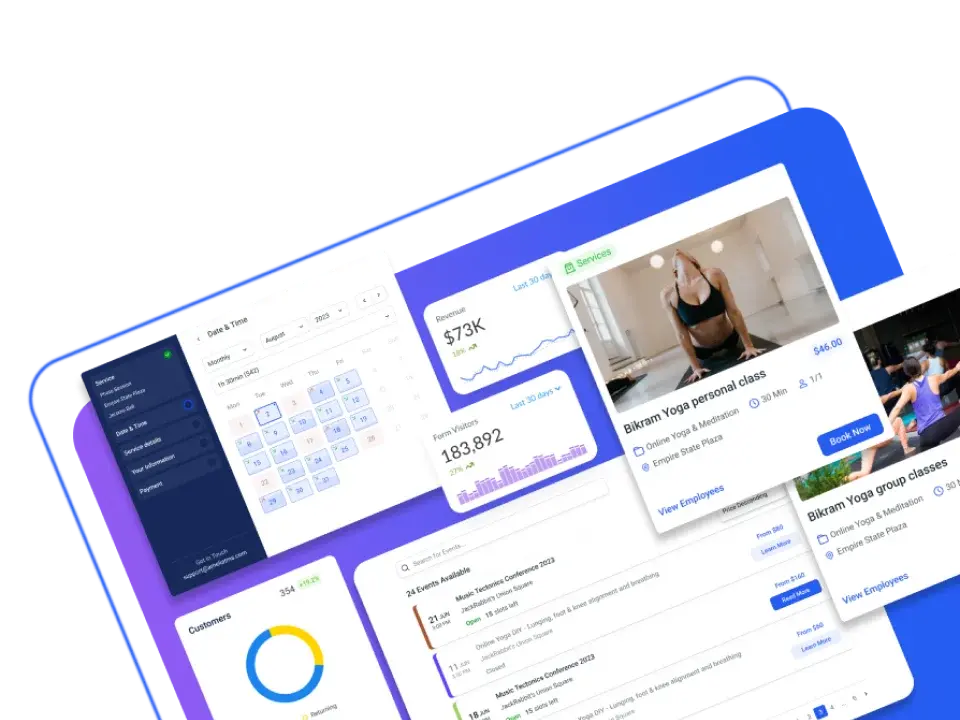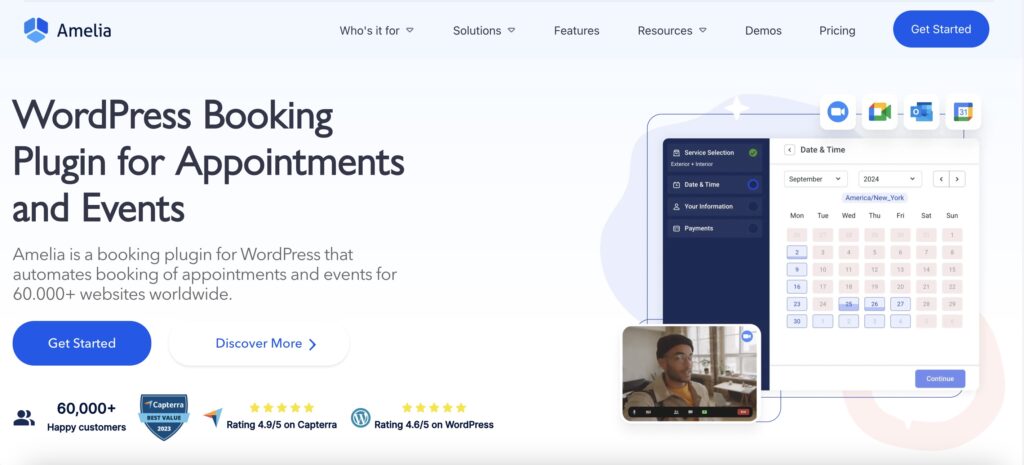WordPress powers around 43% of all websites, dominates 67% of the CMS market share and holds around 60,000 free plugins. It’s the go-to platform for everyone from bloggers to big businesses. But here’s the million-dollar question: Is WordPress truly free?
It’s common to wonder if something labeled “free” comes with hidden costs. In this article, we’ll dive into WordPress pricing to see if there’s more to it.
Come along as we explore how much WordPress actually costs.
How Much Does WordPress Cost?
WordPress is famous for its open-source structure, which embodies the idea of making web development accessible to everyone. It’s built on the concept of collaborative innovation, giving users full access to its source code. This means you can tweak and improve it as much as you like. This core principle is why WordPress is so widely used as a content management system.
Open source is all about being transparent, involving the community in development, and being accessible. WordPress is committed to open source, encouraging innovation by bringing together contributors from diverse backgrounds. They work together to improve the platform’s features and capabilities. This commitment allows WordPress to stay flexible and responsive to changing needs.
Is all WordPress created equal?
When it comes to WordPress, there are two main versions: WordPress.org and WordPress.com. While they share the same core software, there are significant differences in how they operate and what they offer.
How much does WordPress.org cost?
WordPress.org is the DIY option for those who want maximum control and flexibility over their website. WordPress.org is open-source, meaning it’s free for anyone to use. However, users need to find their own web hosting and set up their website themselves. This option is ideal for those who are comfortable with technical aspects and want the freedom to customize their site extensively.
How much does WordPress.com cost?
In stark contrast to the self-hosted paradigm of WordPress.org, WordPress.com represents a hosted solution offered by Automattic. Think of WordPress.com as the all-in-one package. It’s a platform that offers hosting services along with various plans to suit different needs. With WordPress.com, users don’t need to worry about finding hosting or setting up the technical stuff – it’s all taken care of by the platform. However, this does come with a price. While a free plan is available for small personal blogs, it comes with limitations compared to WordPress.org. Users may have less control over customization options and functionality, depending on their chosen plan. Upgrading to a premium plan is necessary for scaling up or using a custom domain.
What FREE things can you expect from WordPress?

Setting up a WordPress website comes with various cost considerations, but there are plenty of free resources available. The WordPress software, along with a wide range of free themes and plugins, forms the base for building websites. Moreover, the active developer community consistently contributes free resources, making WordPress known for its flexibility and expandability in web development.
So, let’s take a look at all the freebies you get once you install your WordPress website!
Core WordPress software
WordPress is awesome because it’s open-source, meaning you can get to the core software without any restrictions. It’s got everything you need for creating content, managing your site, customizing it, and handling admin tasks. Best of all, it’s totally free and encourages collaboration for ongoing improvements.
Basic themes
Besides the main software, WordPress has a bunch of free themes that let you tweak how your website looks and works. These themes help you make your website look and work the way you want, with all sorts of different styles and features, from simple to more complex. With these basic themes, you can create stunning websites that work great without spending any extra cash.
Basic plugins
Free plugins add extra features to WordPress, catering to every user’s specific needs. They can make your website safer, faster, and easier to manage. These plugins are super helpful for anyone who wants to make their WordPress site their own. And with thousands of free plugins to choose from, you’ve got a ton of options for building and running your website.
Free updates
WordPress is always improving with regular updates that make things more secure and better performing. You get these updates for free, keeping your site up to date with the latest features and security patches. Plus, automatic updates make it easier to keep your site secure without much effort.
Community support and resources
Apart from its basic software and features, WordPress has a ton of community support and resources to help users with web development. The community is full of online forums, documentation, tutorials, and user groups, providing a supportive environment for getting help, sharing ideas, and solving problems. By tapping into this wealth of knowledge and expertise, users can tackle challenges, learn new skills, and make the most of the WordPress platform.
What Comes With a Price When Using WordPress?

So, Is WordPress Free or Not?
To sum up, while the basic parts of WordPress won’t cost you anything, running a website with it does come with some expenses. You’ll need to pay for things like hosting, a domain name, and maybe some fancy themes or plugins.
This mix of freebies and paid stuff shows how WordPress tries to be accessible while also making sure folks who provide extra services can earn a living. It’s like a balance between giving and getting into the big world of website making.
Looking for More WordPress Resources?
Take a look at these information-packed articles and further enhance your WordPress journey:
- How to Reset Your WordPress Site: An In-Depth Guide
- How to Delete a WordPress Site: A Step-By-Step Guide
- How to Install WordPress: A Beginner’s Guide
- WordPress User Roles Explained: Everything You Wanted to Know
- The Best Local WordPress Development Environments in 2023
- Discover 10 Best Plugins for WordPress in 2023 (Expert Picks)
- How to Back Up Your WordPress Site