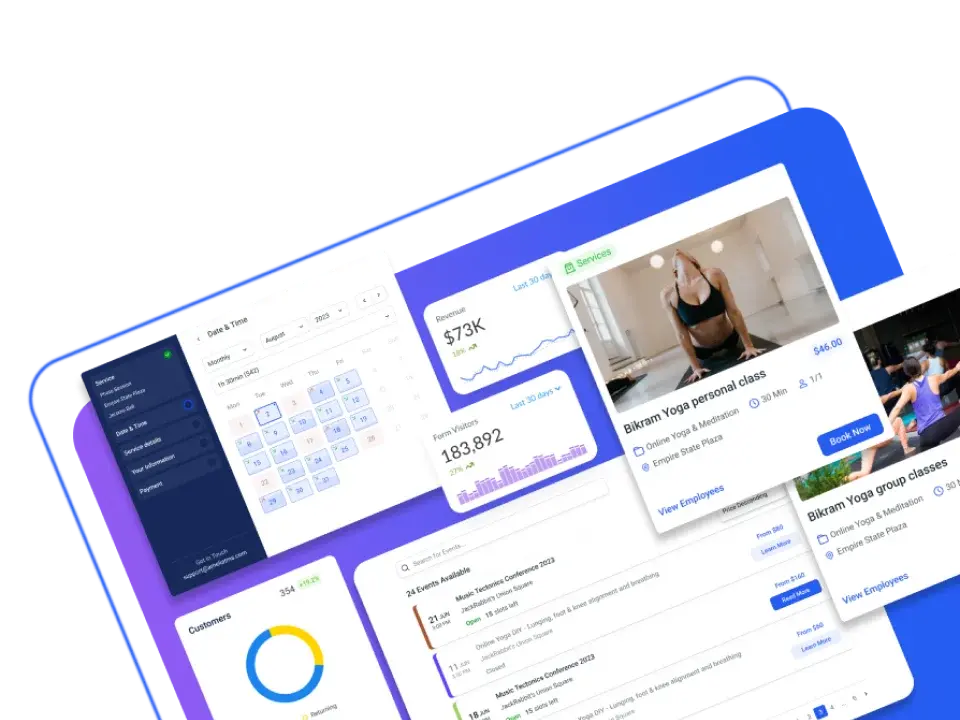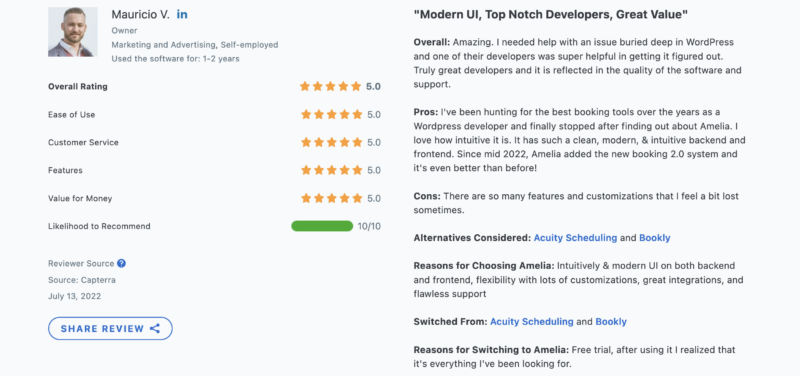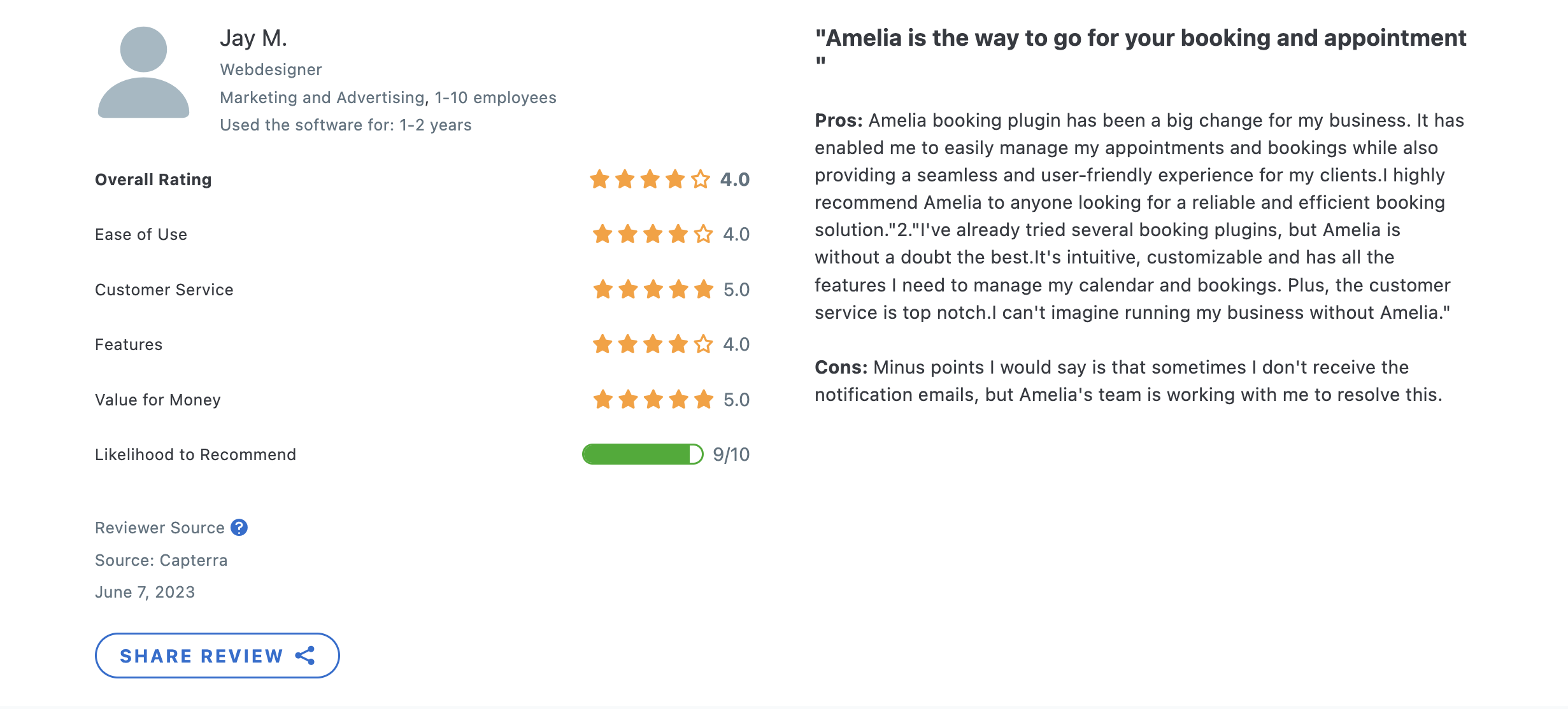While comparing Amelia and Calendly isn’t the most straightforward comparison, both are great tools in their domains. If you’ve landed on this page, that means that for you it’s not a question of whether a WordPress booking plugin or a cloud-based solution is better for your business. It’s more about whether Amelia or Calendly will give you more for the money you invest.
And you’ve landed on the right page to discover the feature-to-cost ratio, functionalities, and the most important features you’ll get by choosing either Amelia or Calendly. We also dive deep into customer reviews and pricing models, so don’t miss out on a chance to make an informed decision between these two scheduling solutions.
Amelia vs. Calendly: Overview
Amelia and Calendly are both popular scheduling solutions designed to streamline appointment booking processes for businesses. However, they cater to slightly different needs and audiences.
What is Amelia?
Amelia is a WordPress booking plugin primarily targeted towards businesses that require advanced appointment scheduling capabilities, such as spas, healthcare providers, fitness centers, and consultancy firms. But when we say “advanced” we don’t mean complicated. It just means that you get to implement as many functionalities as you need with just one tool.
Amelia can cover everything – from one-on-one sessions, appointment booking and management, and employee management, to organizing the whole event and accepting payments.
Amelia’s key features
- If you have business with multiple staff members you can efficiently manage their shifts, assign appointments, and track employee availability.
- Amelia allows you to categorize services, making it easier for clients to find and book the specific services they need.
- Users can create custom booking forms tailored to their business requirements, collecting relevant information from clients during the booking process.
- Amelia supports integration with popular payment gateways, enabling you to accept payments for appointments upfront, reducing no-shows, and enhancing revenue streams.
- Clients receive automated notifications and reminders about upcoming appointments, reducing the likelihood of missed appointments and improving overall customer experience and satisfaction.
- The calendar interface is intuitive, making it easy to view, manage, and organize appointments for optimal resource utilization.
- Amelia’s resource scheduling feature allows you to efficiently manage and allocate resources such as staff members, equipment, or rooms for appointments. With the ability to assign resources to specific services or time slots, you can optimize resource utilization and ensure smooth operation.
- Amelia enables you to create customizable service packages that bundle multiple services together for clients to purchase. With service packages, you can offer discounts, promotions, or specialized packages tailored to clients’ needs, enhancing value proposition and increasing sales opportunities.
Who is Amelia for?

- Amelia is perfect for spas, salons, and beauty clinics that offer services such as massages, facials, haircuts, or manicures. Its employee management features and customizable booking forms streamline appointment scheduling and resource allocation.
- Healthcare practices, including medical clinics, dental offices, and chiropractic clinics, can benefit from Amelia’s advanced scheduling capabilities.
- Fitness centers, gyms, and personal trainers can use Amelia to schedule training sessions, group classes, or personal coaching sessions. Its class scheduling and management features support efficient resource allocation and client engagement.
- Consulting firms, coaches, and professional services providers can leverage Amelia to schedule client consultations, strategy sessions, or project meetings. Its employee scheduling and payment integration features support efficient service delivery and revenue generation.
- Educational institutions, including language schools, music academies, or tutoring centers, can use Amelia to schedule classes, workshops, or tutoring sessions. Its class scheduling, student management, and payment processing features support streamlined operations and student engagement.
- Repair and maintenance businesses, such as automotive repair shops, HVAC contractors, or appliance repair services, can benefit from Amelia’s appointment scheduling and advanced features.
- Healthcare providers, therapists, and wellness professionals can leverage Amelia to manage appointments with patients or clients. Its appointment reminders enhance patient communication and streamline administrative tasks.
- Event planners and organizers can use Amelia to organize events, schedule meetings, consultations, or planning sessions with clients or vendors.
What is Calendly?
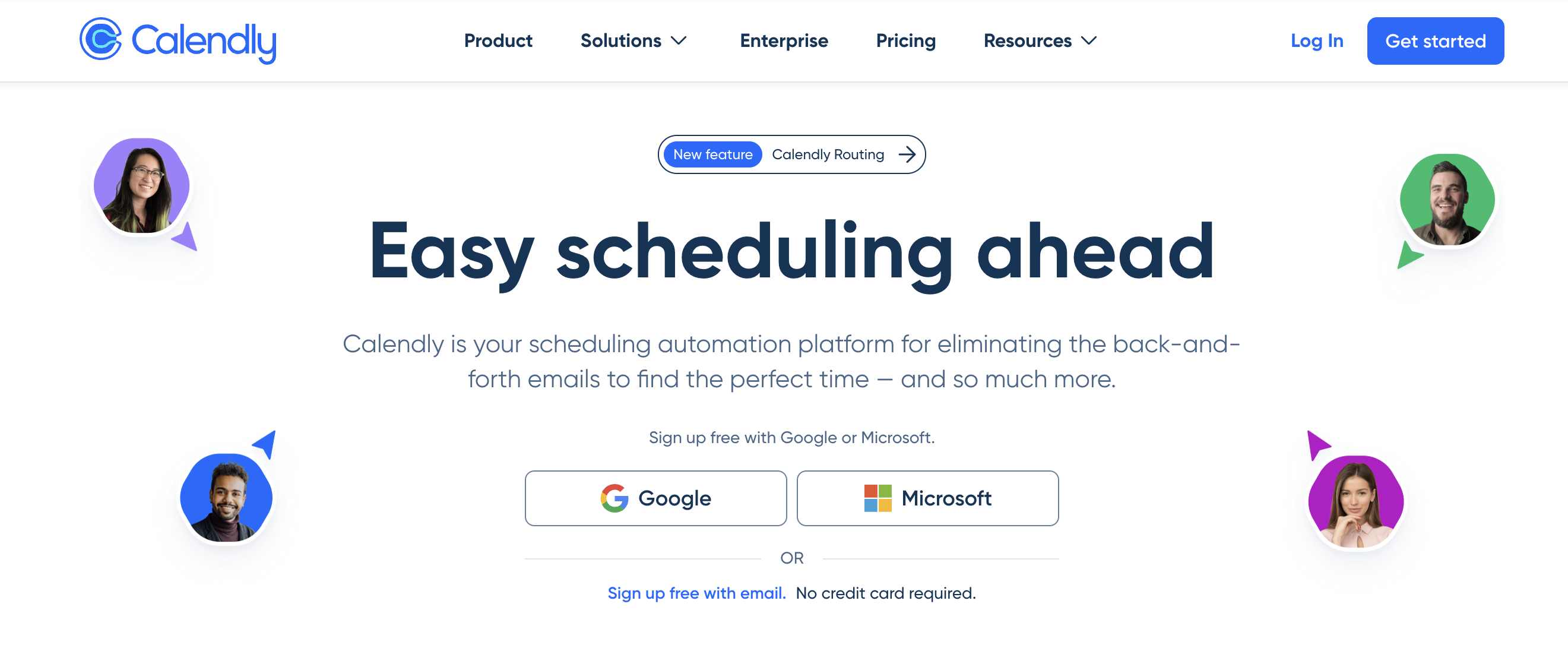
In contrast, Calendly is a cloud-based scheduling tool that simplifies the process of scheduling meetings. Since it’s more of a meeting scheduler than a booking system, it focuses on simplicity and ease of use. You can schedule calls with leads, business partners, interviews, or a meeting with your team and it will get the job done.
However, if you own a business that relies heavily on appointment scheduling such as a salon, fitness center, or consulting firm, Calendly might not be such a good fit for you.
Calendly’s key features
- Calendly is renowned for its intuitive and easy-to-use interface, making it accessible to users of all skill levels. Setting up appointments is straightforward, requiring minimal technical expertise.
- As a cloud-based solution, Calendly can be accessed from any device with an internet connection, providing users with flexibility and convenience.
- Calendly seamlessly integrates with various third-party applications, including Google Calendar, Zoom, Microsoft Teams, Salesforce, and more, enhancing productivity and workflow.
- Users can set their availability preferences, such as specific time slots, meeting durations, buffer times between appointments, and more, to accommodate their unique scheduling needs.
- Calendly automates the scheduling process by allowing clients to book appointments directly based on the user’s availability, reducing the need for back-and-forth communication and saving time for both parties.
While both Amelia and Calendly offer scheduling solutions, they cater to different needs and audiences. Amelia targets businesses with advanced scheduling requirements, offering robust features, an all-in-one booking system, and seamless WordPress integration, while Calendly focuses on cross-platform compatibility and simplicity needed when scheduling meetings.
Who is Calendly for?
- Calendly is for solopreneurs or freelancers who offer services such as coaching sessions, consulting meetings, or training sessions. Its intuitive interface and automated scheduling features streamline the booking process for clients and professionals alike.
- Sales professionals and business development representatives can use Calendly to schedule meetings with leads, prospects, and clients. Its integration with CRM systems like Salesforce enhances workflow efficiency and enables seamless lead management.
- Calendly is beneficial for educators, trainers, and tutors who offer classes, workshops, or tutoring sessions. Its customizable availability and integration with virtual meeting platforms like Zoom facilitate the scheduling and delivery of educational sessions.
Amelia Pros & Cons
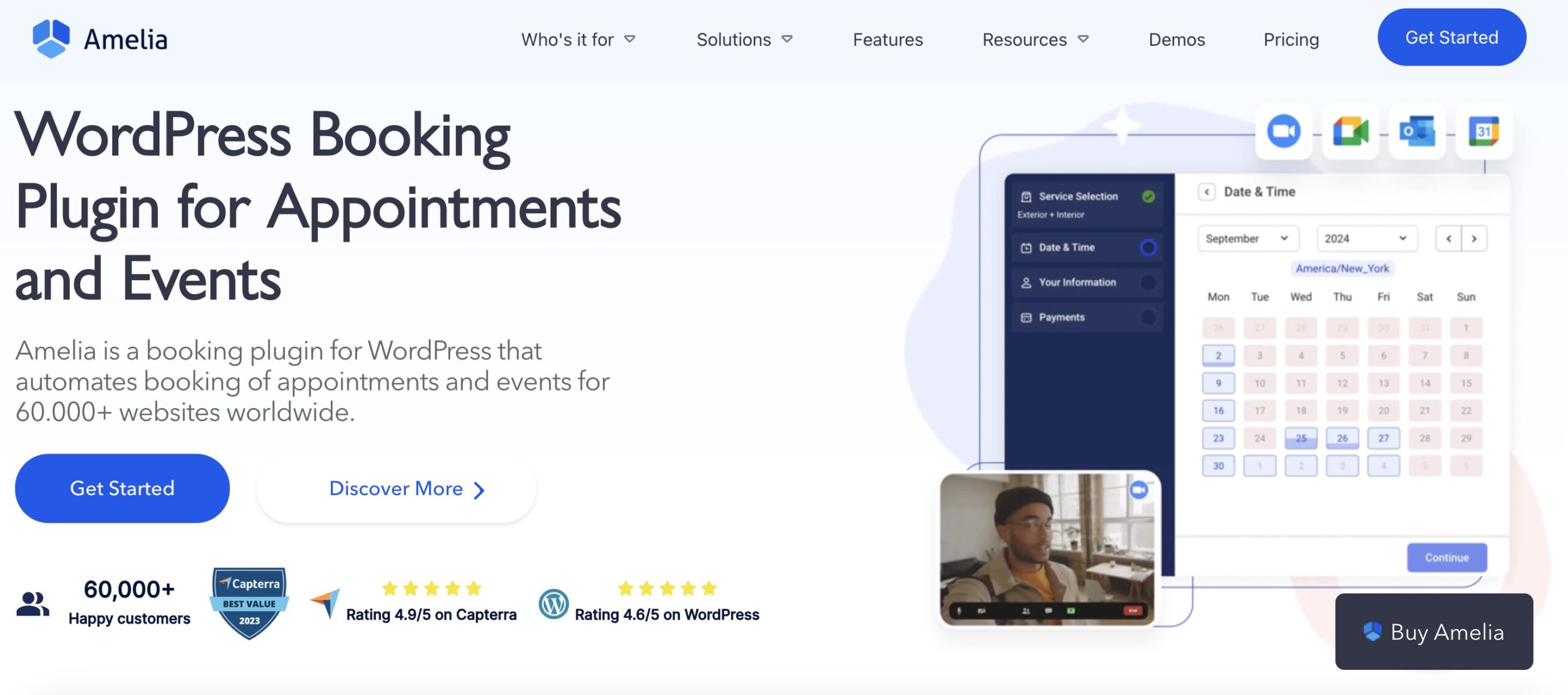
Amelia pros
-
Robust features
Amelia offers a comprehensive range of features perfect for businesses with advanced scheduling needs. These include employee management, service categorization, customizable booking forms, and more.
The abundance of features allows you to tailor the scheduling process to your specific requirements, resulting in a more efficient and personalized booking experience for clients.
-
Integration with WordPress
As a WordPress plugin, Amelia seamlessly integrates with WordPress websites, providing users with a familiar environment and leveraging the flexibility and extensibility of the WordPress platform. This integration ensures smooth compatibility and allows you to manage appointments directly from your WordPress dashboard, simplifying administrative tasks and enhancing workflow efficiency.
-
Payments
Amelia supports integration with popular payment gateways, allowing you to accept payments for appointments upfront. Enabling secure online transactions makes Amelia ideal for streamlining your revenue collection process, reducing no-shows, and improving cash flow management.
-
Customization options
Amelia offers extensive customization options, empowering businesses to tailor their booking forms, appointment durations, employee availability, and more to suit their specific needs and branding preferences. This level of customization enables you to create a cohesive and professional booking experience that reflects your unique identity and enhances brand perception.
-
Automated notifications
Amelia automates the process of sending reminders and notifications to clients about upcoming appointments, reducing the likelihood of missed appointments and enhancing overall customer satisfaction. By keeping clients informed and engaged throughout the booking process, you can minimize no-shows, optimize resource utilization, and foster stronger client relationships.
-
Amelia has frontend and backend demos
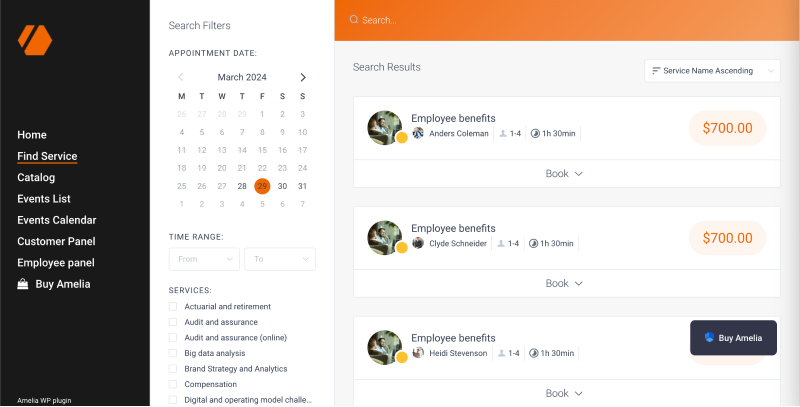
You can check out how every feature works and appears on the front end or back end of your website without paying a dime. All you have to do is take Amelia’s demos for a spin.
-
Amelia has a free Lite version
You get to use some of Amelia’s features completely free of charge if you opt for Amelia’s lite version.
Amelia cons
-
WordPress dependency
Amelia’s integration with WordPress means that users must have a WordPress website to leverage its features effectively. While this integration offers benefits such as familiarity and compatibility, it also limits Amelia’s accessibility to users who do not use WordPress as their website platform.
-
Learning curve
Due to its extensive feature set and advanced functionalities, Amelia may have a steeper learning curve for users, especially those who are new to WordPress or appointment scheduling software. However, setting up essential features is easy. You may need to invest time in learning how to navigate and utilize all of Amelia’s features effectively. But with comprehensive resources and documentation, you’ll be ready to use all the features Amelia offers in no time.
Calendly Pros & Cons
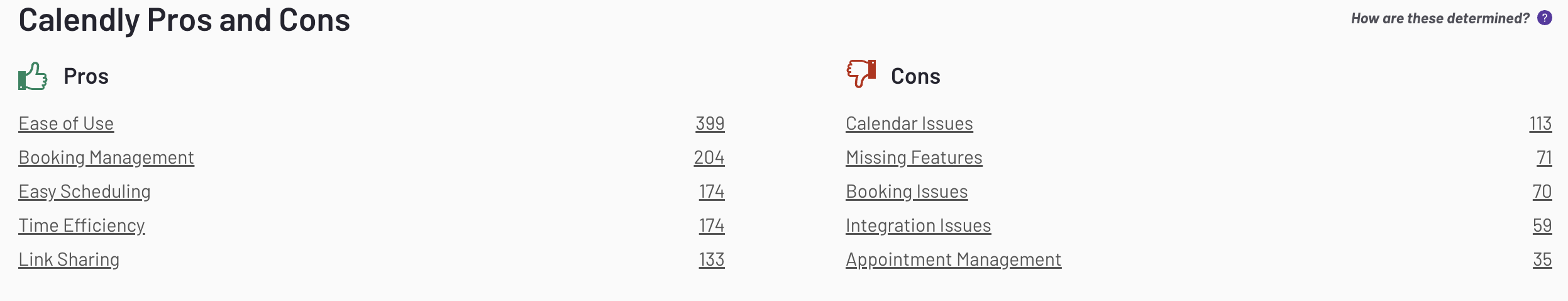
Calendly Pros and Cons. Source: Capterra
Calendly pros
-
User-friendly interface
One of Calendly’s standout features is its intuitive and user-friendly interface. Setting up appointments, managing availability, and customizing scheduling preferences are all straightforward processes. The simplicity of Calendly’s interface makes it accessible to users of all skill levels, from individuals to businesses, without the need for extensive training or technical expertise.
-
Cross-platform compatibility
As a cloud-based scheduling solution, Calendly offers seamless cross-platform compatibility. Users can access their Calendly account and manage appointments from any device with an internet connection, including desktop computers, laptops, smartphones, and tablets.
This flexibility allows users to stay productive and manage their schedules on the go, without being tied to a specific device or location.
-
Integration with third-party apps
Calendly integrates seamlessly with a wide range of third-party applications and productivity tools, including Google Calendar, Zoom, Microsoft Teams, Salesforce, Slack, and more.
These integrations enhance productivity, streamline workflow processes, and ensure seamless data synchronization across different platforms, saving users time and effort.
-
Customizable availability
Calendly offers users the flexibility to customize their availability preferences, including setting specific time slots, defining meeting durations, adding buffer times between appointments, and more. This customization enables users to align their scheduling preferences with their unique workflow requirements, ensuring optimal time management.
-
Automated scheduling
With Calendly’s automated scheduling capabilities, users can eliminate the back-and-forth communication typically associated with scheduling appointments. Clients can view the user’s real-time availability and book appointments directly based on their preferred time slots, reducing scheduling conflicts, improving efficiency, and enhancing the overall booking experience.
Calendly cons
-
Limited customization
While Calendly offers some customization options, particularly regarding availability preferences and meeting settings, it lacks the extensive customization capabilities available in other scheduling solutions like Amelia. Users looking for highly tailored booking forms, branding customization, or advanced scheduling features often find Calendly’s customization options to be somewhat limited.
-
Lack of advanced features
Calendly is designed to cater to basic scheduling needs and lacks some of the advanced features required by businesses with more complex scheduling requirements. While it excels in simplicity and ease of use, users seeking advanced functionalities such as employee management, service categorization, or payment integration may need to explore alternative solutions such as Amelia.
-
Subscription-only pricing model
While Calendly offers a free version with basic scheduling features, users requiring advanced functionalities must subscribe to one of Calendly’s paid plans. The subscription pricing model is expensive for some users, particularly individuals or small businesses operating on tight budgets, who typically prefer more cost-effective alternatives.
For example, Amelia offers lifetime deals which make it pretty cheap compared to Calendly. You can buy Calendly’s cheapest plan with limited features for $120 annually, or grab Amelia’s lifetime deal for $198 and it’s not even the cheapest plan! What would you choose?
-
Calendly is more expensive than Amelia
Even when comparing the cheapest plans of both Amelia and Calendly, it’s clear that you will get more bang for your buck with Amelia. When comparing more expensive plans, that difference is even more obvious.
Take, for example, the Standard plans of both Amelia and Calendly. Amelia costs you $6.6 per month, while Calendly is $10, which makes a great difference, especially on an annual basis. And what’s even better is that the Standard Plan isn’t even Amelia’s cheapest one. You can get Amelia for as low as $4 per month and get an all-in-one booking system, instead of a meeting scheduler.
-
Calendly’s free plan is quite limited
Calendly’s free plan is modest, to say the least. You get only 5 features, and appointment reminders aren’t on the list. This is a shame because automated reminders that reduce no-shows are the reason most people use a scheduling tool. And customization in the free plan is practically non-existent; all you get is one appointment type and a booking link with Calendly’s branding to share with your clients.
Amelia vs. Calendly Price
Amelia pricing
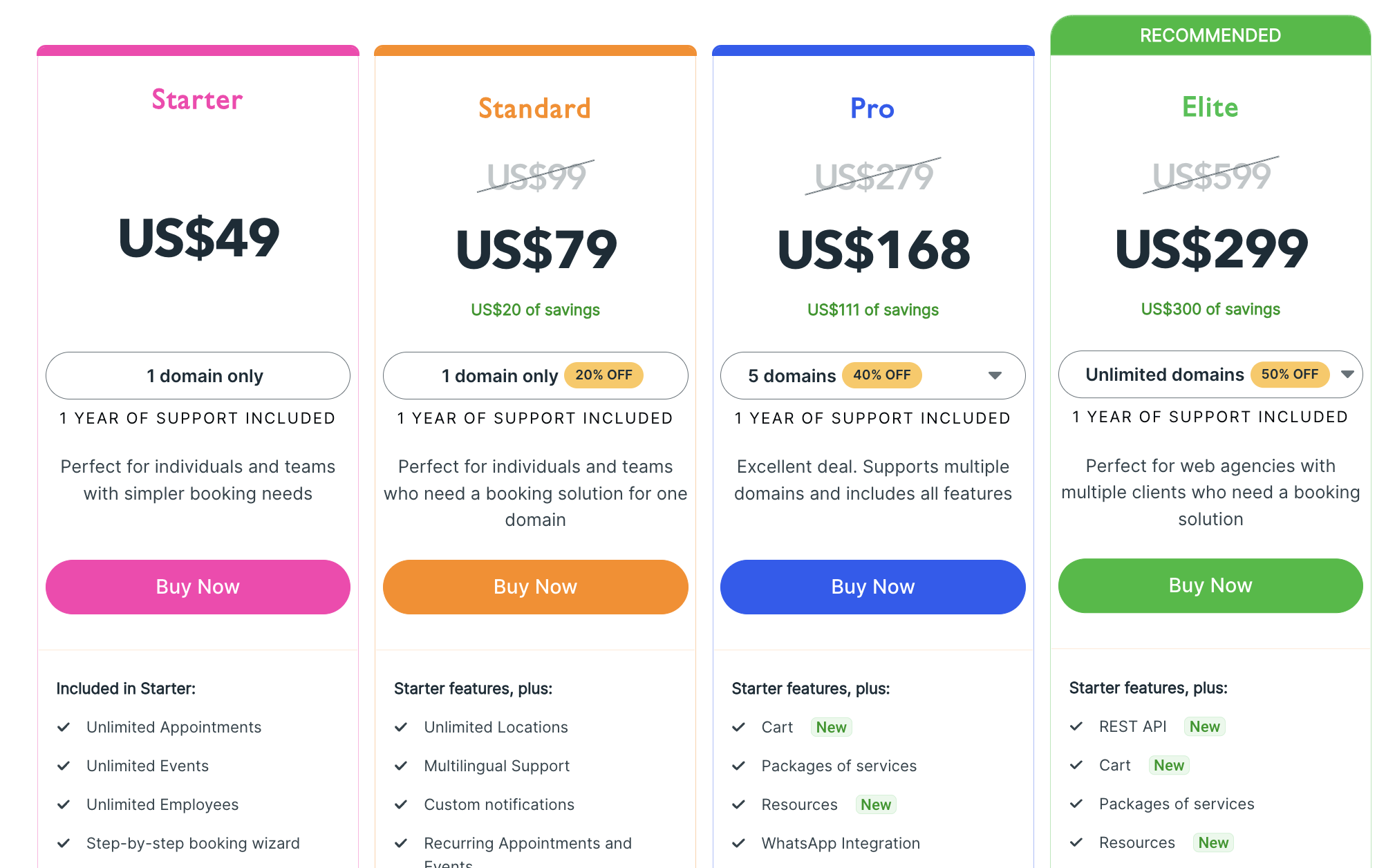
Amelia: Pricing for Amelia starts at $49 annually for a single site license with 1 year of support and updates. There are also options for multi-site licenses and lifetime updates available at higher price points.
Annual plans:
- Starter: 1 domain for $49
- Standard: 1 domain for $79
- Pro: 5 domains for $168
- Elite: Unlimited domains for $299
Lifetime deals:
- Starter: Not available
- Standard: $198
- Pro: $396
- Elite: $699
Calendly pricing
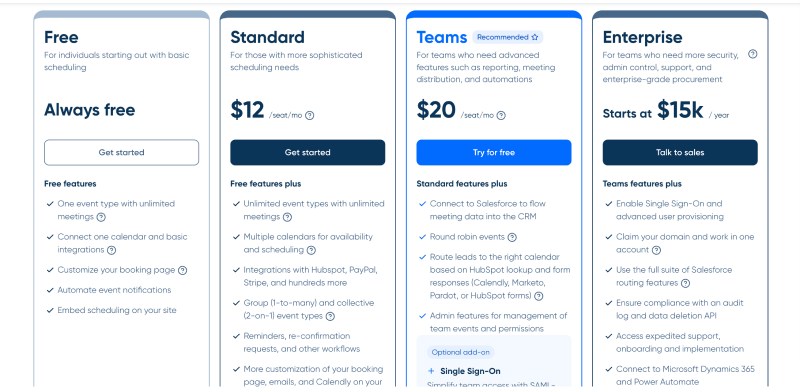
Calendly offers a free version with minimal features. Paid plans start at $10 per user per month (billed annually) for the Standard plan, which includes additional features such as integration with CRM systems and customizable email notifications.
Plans:
- Free
- Standard: $12 monthly.
- Teams: $20 per team member monthly.
- Enterprise: Starts at $ 15,000 per year.
When you compare Calendly’s and Amelia’s prices, it’s clear that you get more from Amelia even if you choose a free option. While Calendly’s free plan comes with only a few basic features, Amelia Lite provides a more comprehensive experience, allowing users to explore the capabilities of this powerful booking plugin.
Amelia also offers you all the features you need to manage your appointments and resources at a reasonable price, whereas with Calendly you always end up waiting for the next invoice, each following one leading to significant expenses over time.
Amelia vs. Calendly Reviews
Both Amelia and Calendly have received positive reviews from users, with each platform earning praise for different aspects:
Amelia
WordPress community loves Amelia! Users appreciate its comprehensive feature set, seamless WordPress integration, and excellent customer support.
- 4.9 on Capterra
- 4.6 on WordPress.org
Calendly
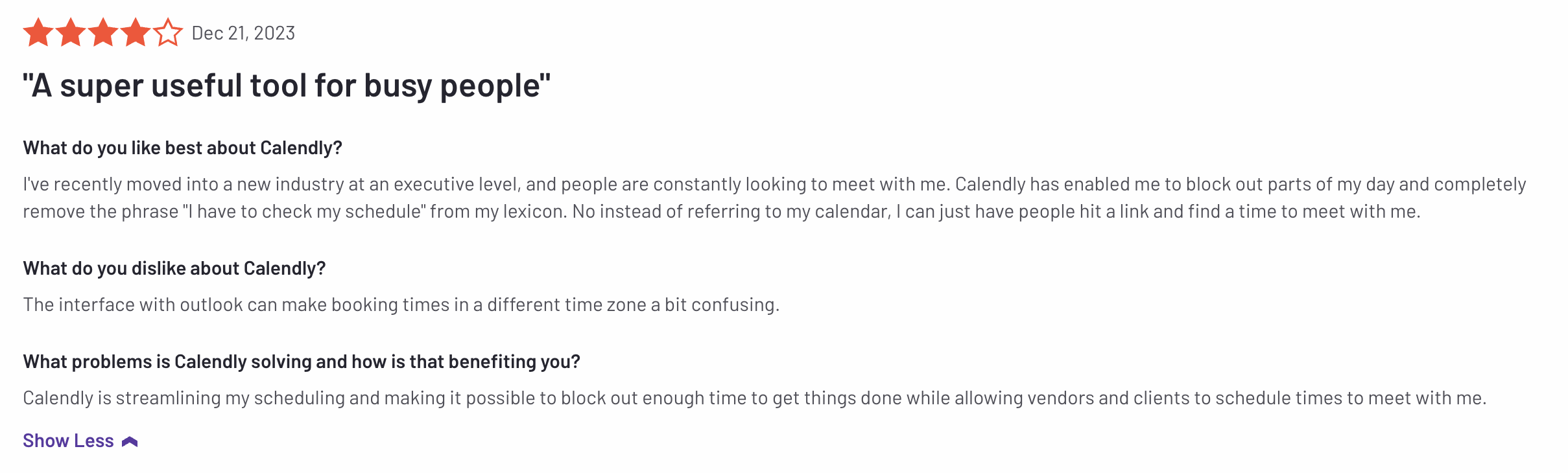
Source: Capterra
Users commend its user-friendly interface, cross-platform compatibility, and integration with popular tools like Google Calendar and Zoom.
- 4.7 on Capterra
- 4.7 on G2
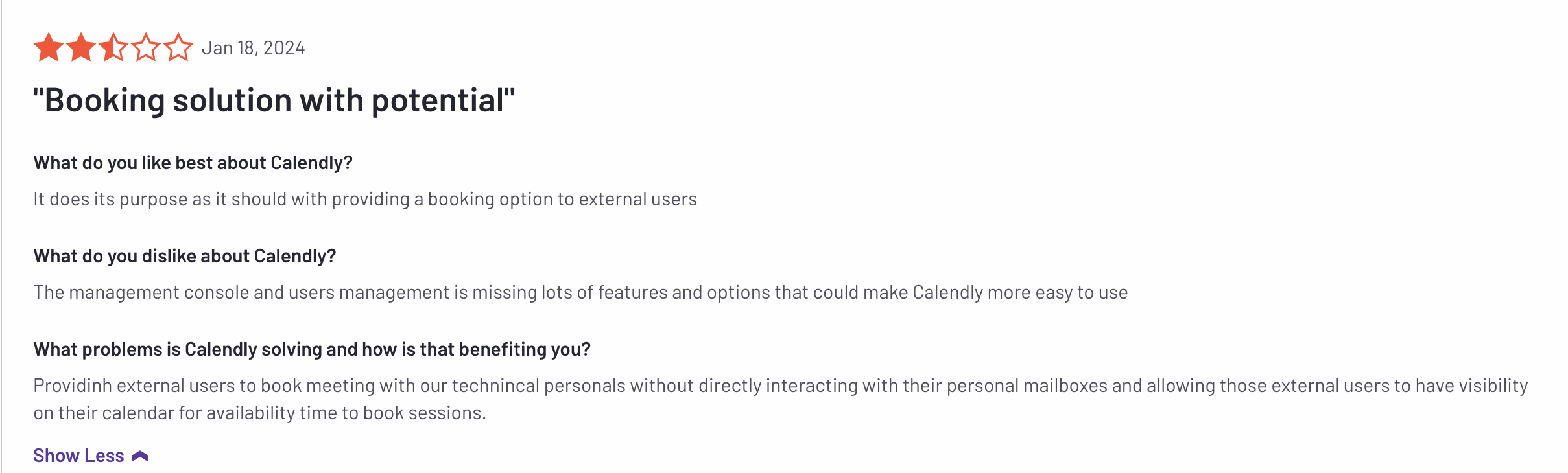
Source: Capterra
Amelia vs. Calendly: Which Is Better for You?
The choice between Amelia and Calendly ultimately depends on your specific needs and preferences:
Choose Amelia if:
- You require advanced scheduling features like employee management and payment integration.
- You use WordPress as your website platform and prefer a seamless integration.
- Customization and flexibility are essential for your business.
- You want a whole booking system because your business depends on appointments, and not just a simple meeting scheduler you have to pay over and over again.
Choose the pricing plan that suits your needs and improve your booking experience with the best WordPress plugin out there!
Choose Calendly if:
- You prioritize simplicity and basic features in your meeting scheduling tool.
- Cross-platform compatibility and integration with third-party applications are crucial for your workflow.
- You are looking for subscription-based pricing, especially if you can make do with the features offered in the free version.
Consider your business requirements, budget, and desired features carefully before making your decision between Amelia and Calendly. Both are reputable solutions with their unique strengths, so evaluate them based on how well they align with your specific needs.