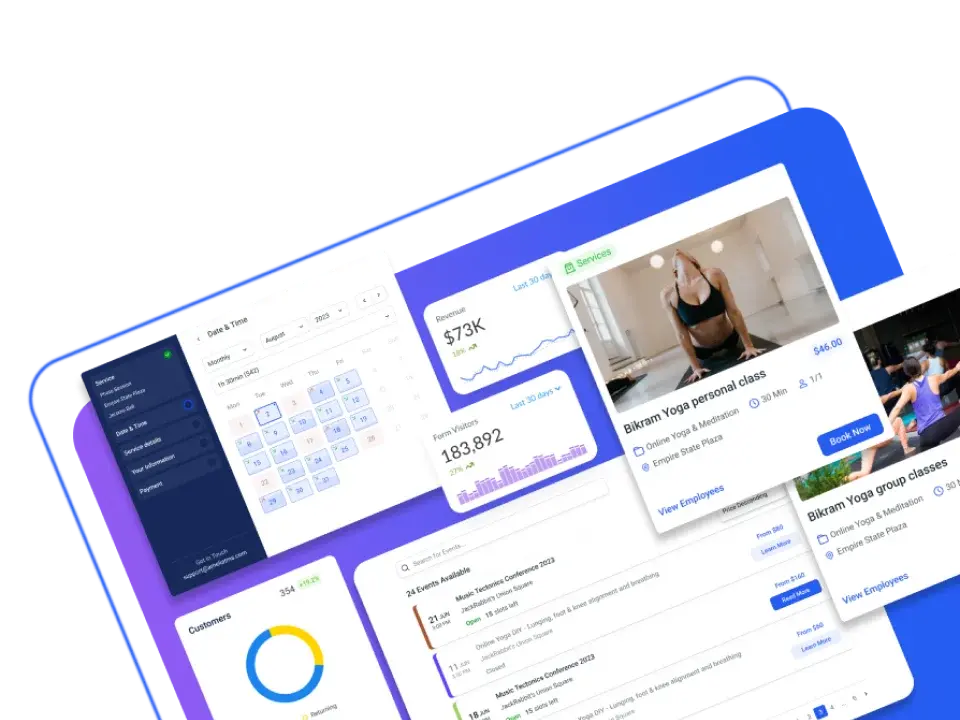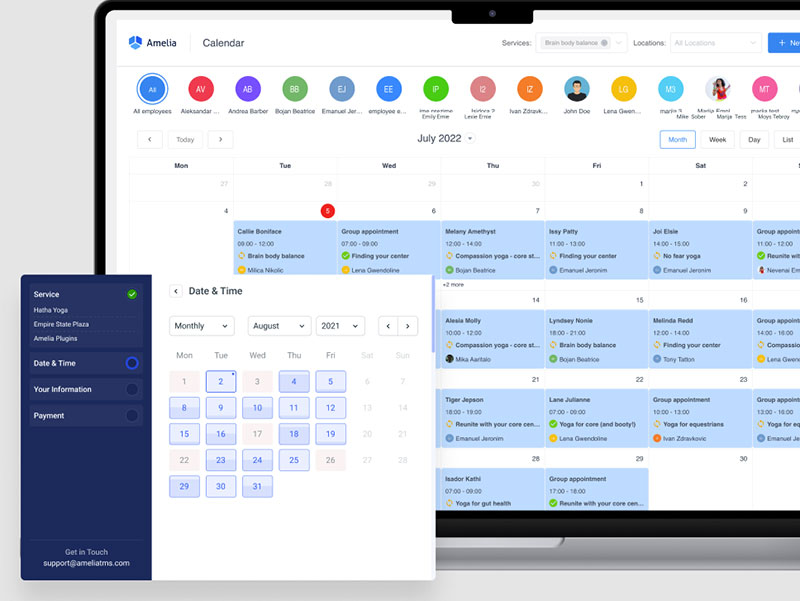In a world where time is a precious commodity and convenience is king, the power of online bookings cannot be underestimated. Whether you’re an entrepreneur with a vision, a service provider wanting to streamline appointments, or a business owner looking to enhance customer experiences, crafting a booking website is your gateway to modern efficiency. So, welcome to the ultimate step-by-step guide on how to make a booking website.
The journey from a mere idea to a fully functional booking website may seem like a complex puzzle. Yet, fear not, for this guide has been meticulously crafted to simplify the process for you. From conceptualization to the selection of the right tools and the creation of an engaging user interface, we will walk you through each step of the journey.
So, if you’re ready to embark on a transformative journey that could redefine your business and elevate user experiences, you’re in the right place. By the end of this article, you’ll be equipped with the knowledge and skills needed to not only create a booking website but to make it exceptional.
Let’s dive into the world of digital bookings and unlock the boundless potential that lies ahead!
How to Make a Booking Website That Attracts Customers in 10 Steps

- Define Your Objectives and Target Audience
- Do Market Research
- Choose a Domain Name and Hosting
- Decide on a Website Builder
- Design User-Friendly Interfaces
- Use a Booking Plugin
- Conduct User Testing and Quality Assurance
- Implement Security and Data Protection
- Optimize for SEO
- Launch Your Booking Website
1. Define your objectives and target audience
Defining your objectives and target audience is a foundational step in the process of learning how to make a booking website and the first thing to do if you want to take your offline business online. It sets the direction for your project, shapes your website’s features, and ultimately determines its success.
Objectives and purpose
Begin by articulating your business objectives. Are you looking to increase revenue, streamline operations, enhance customer service, or expand your reach? There are plenty of reasons why your business needs a website, so make sure to align them with these goals.
Next, you need to determine the nature of the bookings you’ll handle. Are you scheduling appointments for a service-based business (e.g., medical appointments or salon bookings), managing event registrations (e.g., conferences or workshops), or handling reservations (e.g., enabling users to book a room in your hotel)? The type of bookings you’ll handle will impact your website’s functionality.
Finally, establish measurable KPIs that will help you track your website’s success. Common KPIs include conversion rates, booking completion rates, user engagement metrics, and revenue generated through the website.
Target audience
First off, develop detailed user personas representing your ideal website visitors. Consider factors like age, gender, location, occupation, preferences, and pain points. User personas help you empathize with your audience and make informed design and content decisions.
Then, conduct surveys, interviews, or user research to understand the needs, expectations, and challenges of your target audience. What motivates them to use a booking website? What pain points can your website address?
Recognize that your audience may consist of different user segments with varying needs. For example, a medical booking website might serve both patients and healthcare providers. Tailor your website’s features and content to address the specific requirements of each segment.
Also, analyze competitors in your niche to gain insights into their target audience and how they cater to their needs. Identify gaps or areas where you can offer a better experience.
Aligning objectives and audience
Once you have a deep understanding of your objectives and target audience, you should have a clear vision of how your booking website will address your audience’s needs and provide unique benefits.
Use your objectives and audience insights to prioritize website features. Determine which features are essential for your audience and align them with your business goals. Consider features such as user-friendly booking forms, personalized recommendations, and integration with calendars or payment gateways.
Lastly, develop a content strategy that speaks directly to your target audience. Create informative, engaging, and relevant content that addresses their pain points and guides them through the booking process.
2. Do market research
How to make a booking website that stands out? Begin by identifying and analyzing your competitors in the booking website space. This involves studying their websites, examining their booking processes, and understanding their strengths and weaknesses. Pay attention to user reviews and feedback to gain insights into what users like or dislike about existing solutions.
Through competitor analysis, you can uncover gaps in the market that your booking website can fill. Look for underserved niches or areas where competitors may not be meeting user needs adequately.
Don’t forget to conduct surveys or interviews with potential users to gather firsthand information about their booking preferences. Ask about their pain points, expectations, and what features they would value in a booking website. Use this data to tailor your website to user needs and ensure you get more bookings.
Moreover, evaluate the demand for your specific type of booking service. Is there a growing need for what you’re offering? What are the current market trends in terms of user demand for booking services?
3. Choose a domain name and hosting
Choosing the right domain name and hosting provider is a critical step in the process of creating a booking website. These decisions have a long-lasting impact on your website’s accessibility, branding, and overall success.
How to choose a domain name?
Your domain name is a crucial part of your online brand identity. It should be relevant to your business, easy to remember, and reflective of the services you offer. Consider using your business name or a name that clearly conveys your website’s purpose.
What’s more, choose a domain extension appropriate for your services. Most people trust a .com website because these kinds of websites are fairly common. You could also choose a more specific extension depending on your location or the services offered. For example, you could use country-specific extensions (co.uk, .de, .ca) or industry-specific extensions (.tech, .services).
Make sure your domain name is simple. If it is unnecessarily complex, people will have a hard time remembering it or typing it. If it’s too complicated, visitors are more likely to make typing errors and end up on a different page completely. It’s better to be concise.
Finally, make sure the name you choose is unique. It shouldn’t be too similar to another brand and it shouldn’t violate another company’s trademark. This way you won’t get into legal trouble, and visitors won’t get lost or confused.
How to choose a web hosting provider?
When choosing a web hosting provider, there are a couple of things to pay attention to:
- Reliability and Uptime: Choose a web hosting provider known for its reliability and high uptime. Your booking website should be accessible 24/7 to serve your users, so downtime should be minimized.
- Scalability: Consider your website’s future growth. Opt for a hosting provider that offers scalability options, allowing you to upgrade your hosting plan as your website traffic and data storage needs increase.
- Performance: Assess the hosting provider’s performance, including server speed and response times. Faster loading times enhance user experience and SEO rankings.
- Security: Security is paramount. Ensure the hosting provider offers robust security features, including SSL certificates, firewalls, and regular backups, to safeguard your website and user data.
- Customer Support: Responsive customer support is essential, especially in case of technical issues or emergencies. Choose a provider known for its excellent customer support.
- Cost and Pricing Plans: Understand the pricing structure and plans offered by hosting providers. Consider your budget and the features included in each plan. Be aware of any hidden costs or renewal pricing changes.
- Server Location: Select a server location that aligns with your target audience. A server closer to your users can result in faster load times and a better user experience.
4. Decide on a website builder
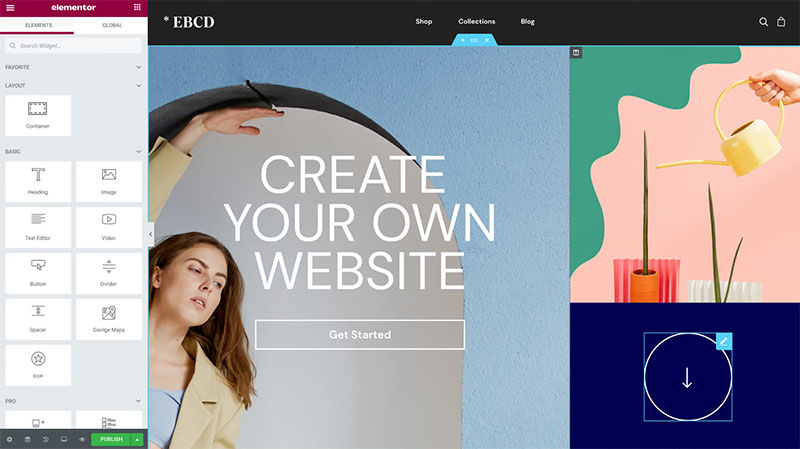
Picking the best website builder to create your online booking system is vital. When done correctly, you create a service booking website that offers a pleasant customer experience.
WordPress is a great option for choosing a website builder. It offers excellent features and great flexibility so that you can design the website you have in mind. In addition, it comes with tons of plugins that allow you to build in the functions you need.
The wide range of WordPress plugins gives you all the features you need to create a WordPress-powered booking system.
You can integrate appointment scheduling software, create an event booking page, offer hotel and restaurant reservations, and so much more. With WordPress’s intuitive themes, you can also customize the layout, functions, and appearance of your booking page. Or you can use set page builder plugins and then customize them to fit your needs.
In addition, WordPress is designed to adapt as your website experiences increased traffic. The plugins help you efficiently manage your bookings and streamline operations. This way, you don’t compromise on performance.
Moreover, search engine optimization is one of the best features of WordPress. It offers you a foundation to implement SEO practices, which helps you make sure your website is easy to find on a search engine. This helps you attract more traffic to your site.
Last but not least, WordPress also offers plenty of help and support so you can learn how to improve your website and learn new skills.
5. Design user-friendly interfaces

How to create a booking website that offers users a great experience? Implement a usable booking calendar. That isn’t the only reason, though. The first thing that consumers do upon arriving on a site that sells bookable offerings is check availability on a booking calendar.
To make your consumers’ job more manageable, automatically fill out current dates for your check-in and checkout boxes. Yes, it seems the obvious thing to do, but many booking websites continue displaying empty fields. Keep this tip in mind when you create your booking website.
Also, make sure the date in the checkout field fills out automatically once the date in the check-in field is filled out. Remember the plus-one rule for either field and make previous periods unavailable.
Booking progress bar
Breaking down the booking process into smaller steps and marking progress as each step is completed will offer customers the feeling that they are in control of the booking process.
With a booking progress bar, they can visualize how much longer they will need to spend on your website until the booking is complete. A progress bar prevents them from losing their patience not knowing how long the process would take. Don’t keep them in the dark.
By displaying their progress, you are giving them a nudge to advance another step in the booking process. Implementing the booking process progress bar will help you create a booking website that is well-optimized for an excellent user experience.
User-friendly booking form
You need a booking form to process your consumers’ information and make an adequate appointment or booking. However, the part where consumers are filling out the booking form is also the part where most booking websites lack usability.
Many business owners overwhelm users with stuffy booking forms that often end up deterring the consumer away from their website. It is important to refrain from asking your consumers to register with your website the moment they land on your page. It’s not the experience they want.
Wait until they grow accustomed to your website, let them save the desired products, and then ask them to sign up.
6. Use a booking plugin
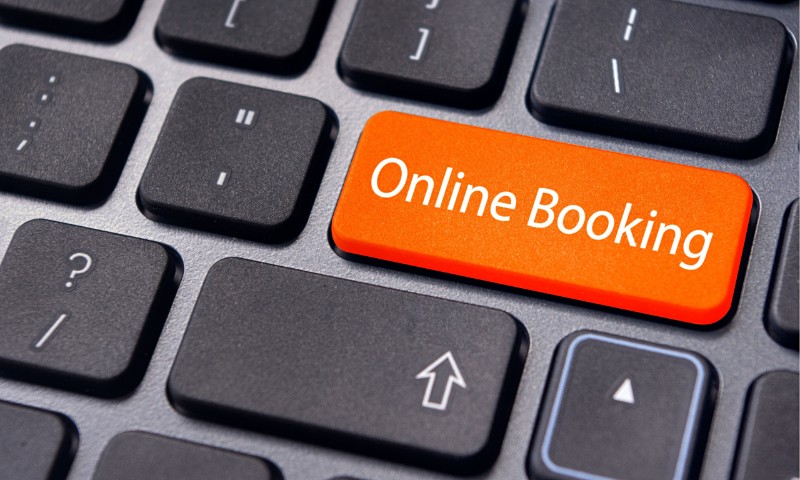
If you want to learn how to create a website that your customers will love using, you should turn to booking tools.
Using a booking plugin has many benefits. It’s a practical and efficient way to incorporate booking features into your website, especially if you’re using a content management system (CMS) like WordPress. These plugins come pre-built with a range of booking-related functionalities, saving you time and effort in development.
When choosing scheduling software, aim for the following features:
Real-time availability
Ensure your booking system offers real-time availability checks. This allows users to see open time slots or available dates and make bookings instantly. Real-time updates reduce the risk of double bookings and improve user satisfaction.
User-friendly booking forms
Design clear and concise booking forms that gather essential information without overwhelming users. Ask for relevant details such as name, contact information, service preferences, and any additional requirements.
Customization options
Provide customization options whenever possible. Depending on your business, this could include options like choosing a specific service provider, selecting a preferred time slot, or specifying any special requests.
Calendar integration
Integrate a calendar feature that displays available dates and times for bookings. Users should be able to view these options easily and choose the most convenient slot for their needs.
Confirmation and reminders
Implement an automated confirmation system that sends email or SMS confirmations to users after they make a booking. Send reminder notifications closer to the appointment or reservation date to minimize no-shows.
Payment processing
If your booking website involves paid services or reservations, integrate a secure payment gateway. This allows users to pay for their bookings online. Ensure the payment process is seamless and user-friendly.
User accounts and profiles
Offer users the option to create accounts or profiles. This can simplify the booking process for returning customers and allow them to manage their bookings, view history, and save preferences.
Multi-platform access
Make sure your booking system is accessible across various devices and platforms. Responsive design is essential to ensure users can book appointments or reservations on desktops, smartphones, and tablets.
Waitlisting and notifications
Implement a waitlist feature for fully booked slots. Allow users to join a waiting list and receive notifications if a previously booked slot becomes available due to cancellations.
Integration with calendar apps
Enable users to sync their booking details with popular calendar apps like Google Calendar or Apple Calendar. This helps users keep track of their appointments seamlessly.
Reporting and analytics
Incorporate reporting and analytics tools to track the performance of your booking system. Monitor metrics like booking conversion rates, peak booking times, and user behavior to make data-driven improvements.
Admin dashboard
Create an admin dashboard that allows you to manage bookings, view user data, and make adjustments as needed. This is crucial for the efficient operation of your booking system.
User support and help center
Provide easily accessible user support resources, including FAQs, guides, and a contact channel for users who may encounter issues during the booking process.
Scalability and flexibility
Ensure that you add a booking system that is scalable and adaptable to accommodate future growth and changing business needs. Be prepared to add new services or expand your offerings as your business evolves.
Wow, that’s a lot of functionalities, right? Although it’s not so easy to find a booking plugin that covers all the options mentioned above, it’s not impossible.
Meet Amelia!
Amelia: Enterprise-level booking experience for your WordPress website
Your business is unique, it deserves more than just a booking plugin. It deserves an all-in-one scheduling solution that can handle a wide range of booking needs. Whether you’re running a spa, clinic, or salon, or hosting events like workshops and conferences, Amelia can cater to your requirements without breaking a sweat.
And that’s not all!
Amelia WordPress booking plugin stands out for its user-friendliness. Whether you’re managing your bookings as an administrator or booking appointments as a user, its interface is designed to be straightforward and easy to navigate. No more scratching your head trying to figure out the system.
Forget about the stress of double bookings, missed appointments, confusing schedules, and scheduling mistakes. Amelia’s powerful features got you covered.
- A sleek, professional-looking booking website?
- A booking system that works like clockwork?
- An automated assistant that never sleeps?
Yes, yes, and yes. That’s Amelia.
It’s time to give your business the online presence it deserves. Don’t just create a booking website, create an experience. Create efficiency. Create growth.
So, what are you waiting for?
Take a leap into the future of your service business. Get Amelia today, and watch your business thrive like never before.
7. Conduct user testing and quality assurance
Conducting user testing and quality assurance (QA) is a crucial phase in the development of your booking website. This process helps ensure that your website is user-friendly, free of bugs, and performs optimally.
User testing puts your users at the center of your design process. By involving them, you gain insights into how they interact with your website and what issues they encounter. This user-centric approach is invaluable for creating a website that meets their needs and preferences.
Identifying and fixing usability issues during the development phase is far more cost-effective than doing so after the website is live. User testing helps catch problems early, saving time and resources in the long run.
How to make a booking website that performs as intended? Run QA! Test booking forms, payment processing, user registration, and any other interactive elements to confirm they function correctly.
Incorporating user testing and quality assurance into your website development process is an investment in ensuring that your booking website not only functions flawlessly but also provides an exceptional user experience that keeps users coming back.
8. Implement security and data protection
Ensuring security and data protection on your booking website is of paramount importance to protect user information, maintain trust, and meet legal requirements. Firstly, robust encryption using SSL/TLS protocols is essential to secure the transmission of sensitive data, such as payment details, between users and your website. Secondly, strict user authentication, access controls, and server security measures should be in place to prevent unauthorized access to sensitive information. Regular system updates and the implementation of firewalls and intrusion detection systems further fortify your website’s defense against threats.
To maintain data integrity, it’s crucial to implement regular backups and have a data retention policy in place. Compliance with data privacy regulations, such as GDPR, ensures that user data is handled with transparency and care. This includes obtaining user consent, providing clear privacy policies, and allowing users to exercise their data rights. Payment security, particularly PCI DSS compliance when processing credit card payments, should also be a priority.
Proactive measures like security audits, penetration testing, and vulnerability scanning help identify and rectify weaknesses in your website’s code and infrastructure. A well-defined incident response plan prepares you to respond swiftly to security incidents and communicate effectively with affected users. Employee training on security best practices and compliance with local data protection laws round out a comprehensive security and data protection strategy. By implementing these measures, your booking website can provide a safe and trustworthy environment for users while reducing the risk of security breaches.
9. Optimize for SEO
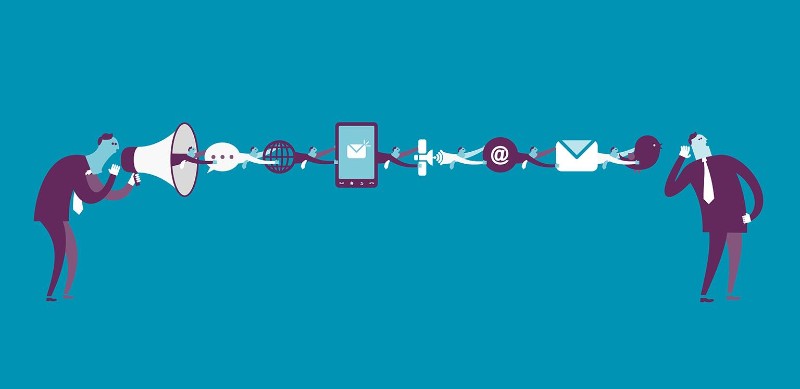
Creating a booking website is one thing. But, how to make a booking website that generates traffic? The answer is SEO.
Optimizing your booking website for SEO is essential to enhance its visibility in search engine results and attract organic traffic. The first step involves thorough keyword research to identify relevant terms and phrases potential users may use to find your booking services. These keywords should be strategically incorporated into your content, including titles, descriptions, headers, and high-quality blog posts.
On-page SEO practices, such as mobile-friendly design, fast page loading times, and structured data markup, play a significant role in improving your website’s search engine rankings. Additionally, local SEO strategies like Google My Business optimization, local citations, and customer reviews are crucial if your services are location-based. Quality backlinks sourced through consistent competitor backlink analysis and an emphasis on user experience and accessibility further bolster your SEO efforts.
Continuous monitoring and adaptation are vital for successful SEO. Regularly publish fresh content, track performance metrics, and stay updated with SEO trends and algorithm changes. SEO is an ongoing process that, with dedication and patience, can significantly boost your booking website’s online presence and attract more potential clients.
10. Launch your booking website
Launching your booking website is a groundbreaking moment, and it requires meticulous preparation. Start by finalizing your content and design, ensuring everything is accurate and responsive. Thorough testing is crucial to iron out any issues, especially in the booking system, and performance optimization is essential for fast page load times. Security should be a top priority, with robust encryption, backups, and compliance with data protection regulations.
Prepare for launch by integrating analytics tools for performance tracking and SEO optimization. Create a buzz with a launch announcement or marketing campaign through various channels. Once your website is live, offer user support resources and encourage feedback to make necessary improvements. Consistent marketing efforts, user engagement strategies, and staying updated with industry trends are vital for long-term success. Finally, be adaptable, ready to scale your website as your business grows, and stay committed to providing an excellent user experience. With these steps, your booking website can flourish in the competitive online landscape.
Bonus: User Experience Mistakes and How They Affect Booking Websites
If you really want to learn how to make a booking website that works in your favor, you have to avoid common mistakes many business owners make when it comes to creating and running a booking website from a user experience perspective.
Information overload
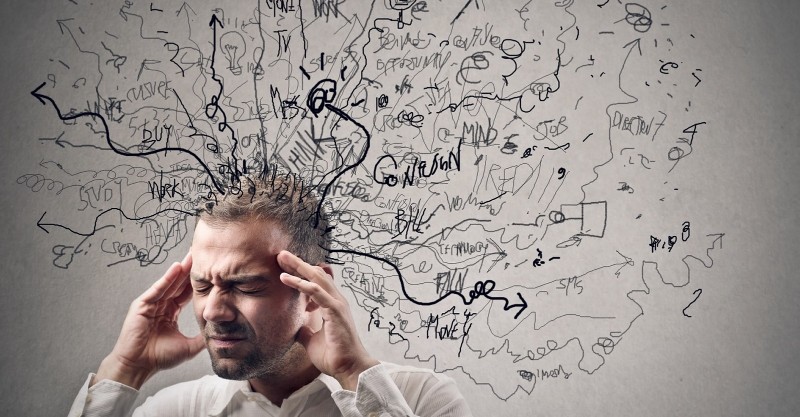
There are many service websites out there that offer online bookings. Many of them overwhelm the customer with too much information, which makes navigation difficult and takes the focus off the product’s key features.
A user-friendly booking website only provides the most relevant information in a simple and easy-to-access manner that enhances the completion of CTAs.
Easy navigation and search
Booking websites that offer simple, straightforward navigation, as well as excellent browsing functions deliver better UX and, as a result, have more returning customers.
Reassuring language
One reason potential customers stay away from overly complicated copy, as well as pre-selected checkboxes, is their reluctance when it comes to things offered to them in the virtual world. Using reassuring language takes that worry and concern away from your target audience’s minds.
Your visitors know that there are websites specifically created to influence their decisions and push them into doing or performing an action that they don’t want to perform, such as signing up for an email list without even being aware of it.
Skippable extras

There is a paradox when it comes to information overload because, on the one hand, consumers want to stay away from a dense copy while, on the other hand, they want detailed information on potentially attractive extras.
So, how to create a booking website that targets a great user experience? Find the perfect equilibrium between displaying appealing extras, avoiding information overload, and sticking to a clutter-free look.
While offering extras is vital for users, you need to make a compromise. A good idea is to provide them with skippable extras. It is a very efficient solution that gives consumers the opportunity to make their own decision whether or not they wish to purchase the extra or not.
A website that doesn’t adapt to its user
Users should not be the ones to adapt to a website, it should be the other way around. It is your website that should adapt to your user’s specific needs and requirements. It isn’t an easy task, but it definitely pays off in the long term.
Proximity options
One way to adapt your site to your user is to provide options by proximity. There are many applications available that detect the location and come up with solutions accordingly.
When a potential customer types in “book a dentist appointment near me”, you want your booking website to be the first thing they see.
Date pickers that aren’t intuitive
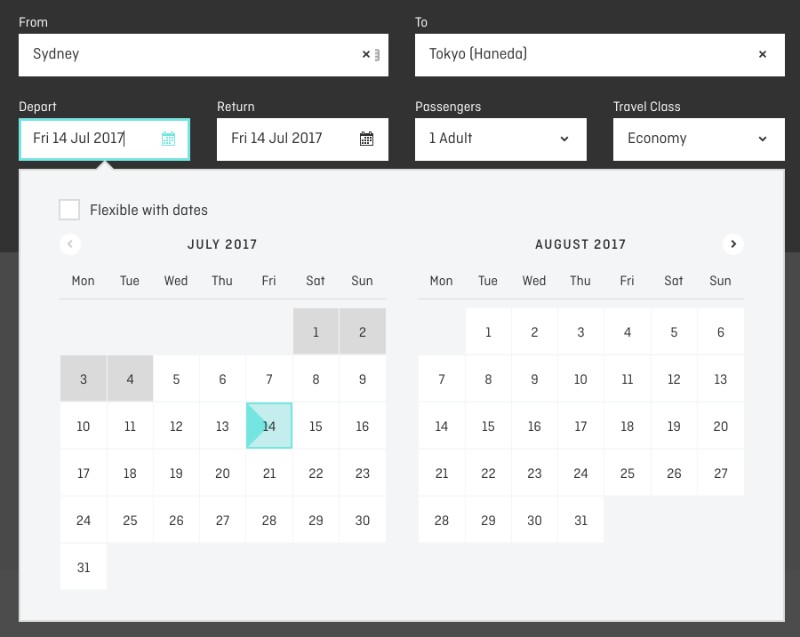
Another mistake that many booking websites seem to overlook is using unintuitive date pickers.
Make your calendar as intuitive as possible and deliver your customers a truly exceptional booking experience.
Creating booking websites that are not mobile-friendly

Considering that we are living in the mobile era, it is unbelievable that there are so many webmasters who fail to make their websites responsive across mobile devices.
If you create a booking website that is not mobile-friendly, you reduce your chance of reaching a higher conversion rate drastically, which is something you should avoid at all costs.
Final Thoughts on How to Make a Booking Website
In conclusion, the journey of creating and launching a successful booking website is an intricate process that demands careful planning, meticulous execution, and ongoing commitment. Starting from defining your objectives and understanding your target audience, to conducting thorough market research and choosing the right tools and technologies, every step plays a crucial role in your website’s success.
Ultimately, the success of your booking website is not just about its launch; it’s about continuous improvement, adaptation to evolving user needs, and a commitment to providing exceptional user experiences.
And if you want your booking website to stand out, you should implement a powerful booking plugin that will transform the booking process into an exceptional experience for your customers.
You can find an in-depth overview of the most popular booking plugins in this post on WPBuffs. Our recommendation is to use Amelia, as it is the most feature-rich booking plugin in the market designed to deliver an enterprise-level booking experience.
Happy booking!