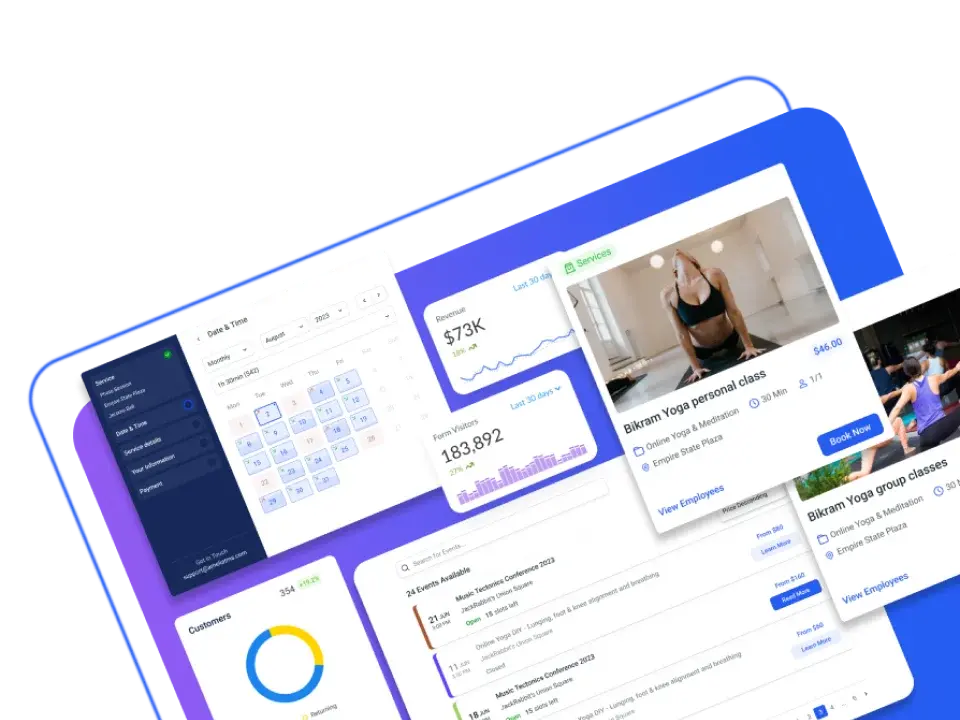If you’re a website owner looking to streamline your scheduling, stay on top of events, and enhance user experience, you’ve come to the right place. We understand the importance of efficient planning and organization, and that’s why we’ve compiled a list of the very best WordPress calendar plugins available in 2023.
Join us as we explore the functionalities, features, and user-friendliness of each plugin, helping you make an informed decision to supercharge your website’s scheduling capabilities. Get ready to take your planning to the next level with the best WordPress calendar plugin for your specific needs.
Let’s dive in!
How to Pick the Best WordPress Calendar Plugin For Your Needs?
Selecting the ideal calendar plugin that perfectly suits your needs can be a game-changer for your website. With a myriad of options available, it’s essential to consider a few crucial factors before making your decision:
- Define Your Goals: Start by identifying your primary objectives for using a calendar plugin. Are you looking to manage events, display a schedule, offer booking services, or coordinate team activities? Understanding your goals will narrow down the plugin options that align with your needs.
- Feature Set: Look for essentials like customizable event details, recurring events support, multiple calendar views, and responsive design for mobile devices.
- User Experience: A user-friendly interface is crucial for both you and your visitors. Test the plugin demos or check user reviews to gauge how intuitive and easy-to-use the plugin is.
- Compatibility: Ensure that the calendar plugin is compatible with your WordPress version and theme.
- Support and Updates: Look for plugins with active development and regular updates. Frequent updates indicate that the developer is actively maintaining the plugin and addressing any reported issues. Additionally, reliable customer support can be invaluable if you encounter any challenges or have questions.
- Performance: Pay attention to the plugin’s performance and loading times. A slow-loading calendar can negatively impact your website’s overall speed and user experience.
- Reviews and Ratings: Check reviews and ratings of the plugins from other users to get insights into their experiences. Genuine feedback from real users can help you make an informed decision.
- Pricing: Consider your budget when choosing a calendar plugin. Some plugins are free, while others offer premium plans with advanced features.
- Integration: If you’re already using other WordPress plugins or third-party tools, ensure that the calendar plugin integrates smoothly with them. Seamless integration can save you time and effort in managing your website.
16 Best WordPress Calendar Plugins in 2023
- Amelia
- Eventin
- StartBooking
- Event Organiser
- WP Simple Booking Calendar
- Events Manager
- Booking Calendar
- The Events Calendar
- Events Schedule
- Calendar Anything
- Calendarize it
- Timely
- Modern Events Calendar
- My Calendar
- EventOn
- MotoPress Timetable and Event Schedule
Our top pick: Amelia
Amelia stands out as a top pick among the best WordPress calendar plugins due to its impressive feature set, user-friendly interface, and exceptional performance. In fact, Amelia is like that super organized friend we all wish we had.
This booking plugin comes with a kick-ass events calendar module that works seamlessly with its core booking functionality. Say, you’re running a business that lives and breathes appointments. Your day-to-day could be more complex than just an event calendar. Amelia is the power tool you need!
This plugin allows you to list bookable events, collect online payments, and even micromanage your staff’s availability. It’s a total catch for beauty spas, gyms, healthcare professionals, and other service businesses alike.
With Amelia, you can create events, showcase them in a stunning front-end calendar, automate your payments, and keep tabs on your team’s availability, all at once.
Get a bird’s eye view of your calendar, neatly organized by your team, services, and locations. Say, a couple of your staff are leading a Yoga class, Amelia makes sure no other services can be booked at the same time. So, no more “Oops, my bad!” moments for double booking.
Amelia comes packed with cool stuff like flexible appointments, a slick calendar view, a work schedule, email notifications, and more.
What’s in the box:
- A user-friendly admin dashboard
- Calendar view with open slots
- WooCommerce integration
- Email reminders
- Services catalog
- Appointment management options
- Useful dashboard and reporting
- Coupon codes
- Client and staff panels
Price tag: Pricing starts from $79 per year for a single website. There’s a summer sale currently going on, so don’t miss out on the chance to get Amelia for up to 40% off!
Eventin
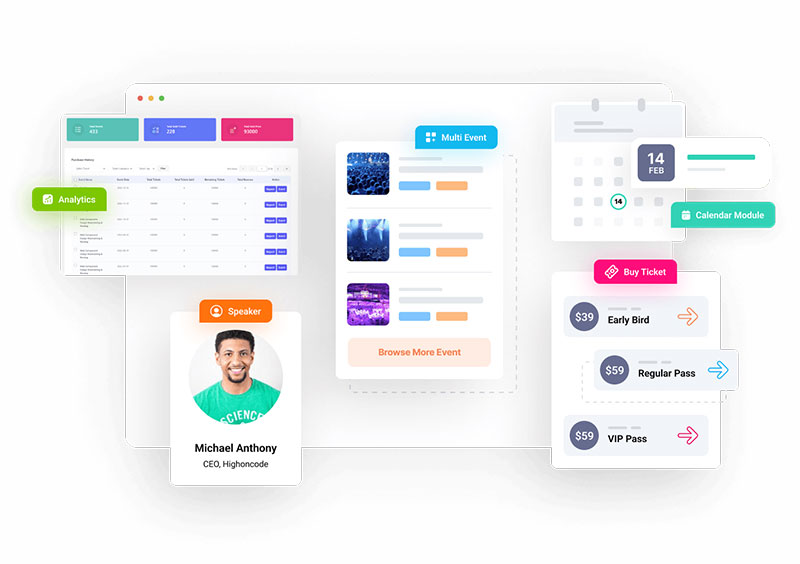
Eventin is an events plugin for WordPress that lets you whip up and promote events. Its main features are customizable event pages, integration with top payment gateways, and the power to manage event schedules, ticket sales with different price levels, and attendee details. It provides a smooth, easy-to-navigate interface for creating and managing events.
Most of the features come free with Eventin. But, if you’re looking to brand events, use a search widget, whip up QR codes for your attendees, get notifications, or include unlimited FAQs for events, you might want to upgrade to the premium license.
Eventin’s bag of tricks:
- Integration with Divi
- Front-end event management
- Host Zoom meetings and webinars
- Multiple ticket price tiers
- Intuitive interface
- Unique QR codes for attendees
Price tag: Free, with premium licenses starting from $69 per year.
StartBooking
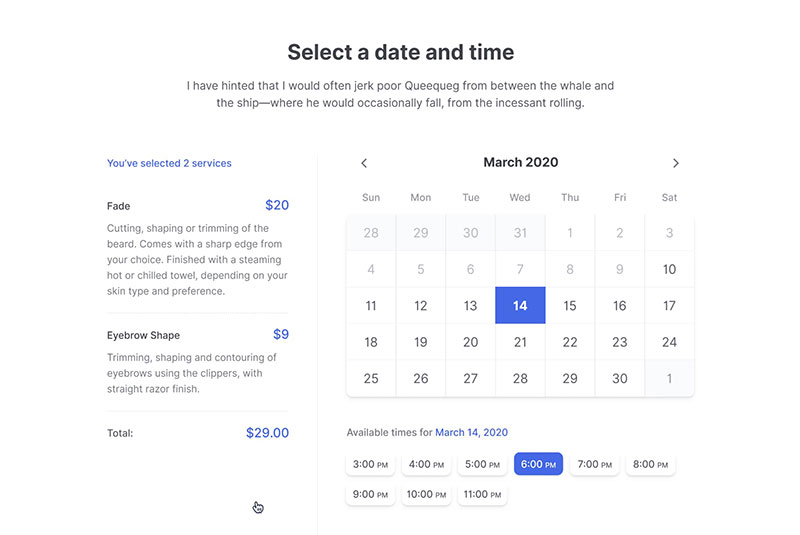
StartBooking is a calendar tool crafted for lone wolves and full-blown businesses.
It lets you create a calendar from scratch and schedule meetings, events, classes, company holidays, and more. Then your customers start booking their appointments and suddenly they are more than just names on a screen.
Also, with this plugin, you can add notes to events, set reminders on your phone, and have the ability to sync up with Google Calendar.
Cool stuff StartBooking does:
- User-friendly interface
- Capture important customer info
- Fully customizable
- Optimized for speed and performance
The cost: The free version lets you create appointments for one service. The basic plan kicks in at $25 per month, which might seem a bit steep compared to other plugins.
Event Organiser
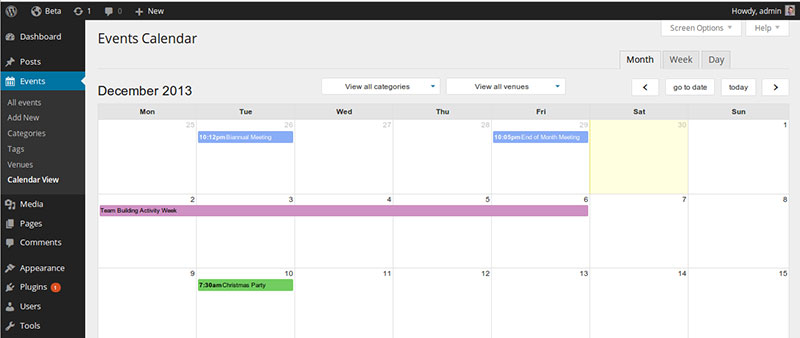
Event Organiser is a minimalistic yet efficient calendar plugin that merges perfectly with your WordPress site. It sets up custom post types for your events, so they act like any other post. This means you can tweak them using the familiar Block Editor and organize them with categories and tags.
With this plugin, you can add, modify, or delete events from the backend. You can also translate calendars as needed, which comes in handy when working with international teams.
Event Organiser allows you to whip up complex schedules with events popping up at irregular intervals. You can also set up and manage venues for your events and sync your calendar with Google Maps for better visibility. Plus, use different widgets and shortcodes to enable nifty features like event subscriptions.
Event Organiser’s magic tricks:
- One-time events
- Option to add or remove specific dates
- Calendar or list view
- Agenda display
- Color-coding
- Custom permissions
- Developer features
The price tag: Free! However, there’s also a Pro version offering a bunch of extensions and ticketing features starting from £50.
WP Simple Booking Calendar
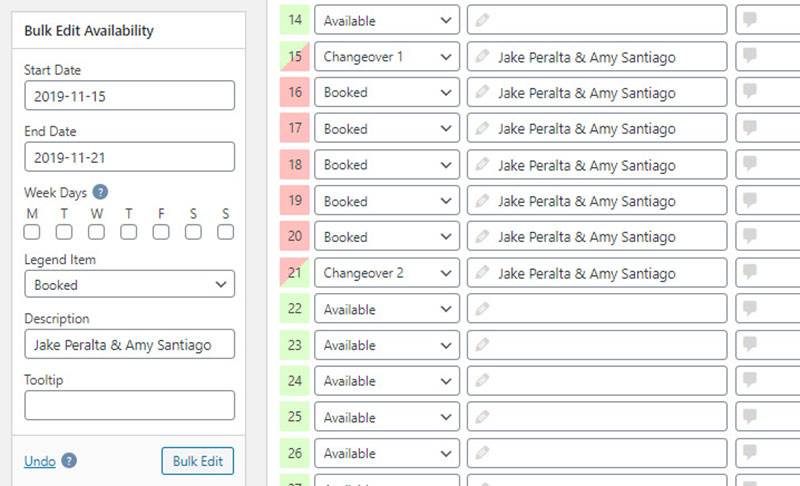
If you’re hunting for a solid option for booking hotels, car rentals, and appointments, the WP Simple Booking Calendar could be your new best friend.
With WP Simple Booking Calendar Pro, you’re unlocking unlimited booking calendars and a legend to show off next to your calendar. (And yeah, you can custom-make a calendar legend that fits your vibe.)
You can go for a multi-page format to show multiple months, switch up the first day of the week or the start of the month or year, and even flaunt the week’s number.
You can assign certain users to specific calendars and drop in tooltips for more info. The plugin also lets you highlight today’s date and sync your calendars with others on different websites using iCal feeds. (It gets along with Airbnb, Google Calendar, Booking, HomeAway, and others.)
What’s more, you can block off certain dates and export data in CSV or Excel format.
You can even enable users to book multiple appointment slots.
Check out what the WP Simple Booking Calendar can do:
- Set your own start weekday
- Export calendar events in CSV
- Edit multiple dates all at once
- Make it speak different languages
- Show off multiple months
- Offers a 14-day money-back guarantee
Price: The free version is kind of like a snack-size portion. To really dig into the feast, you need to level up to the premium version.
Events Manager
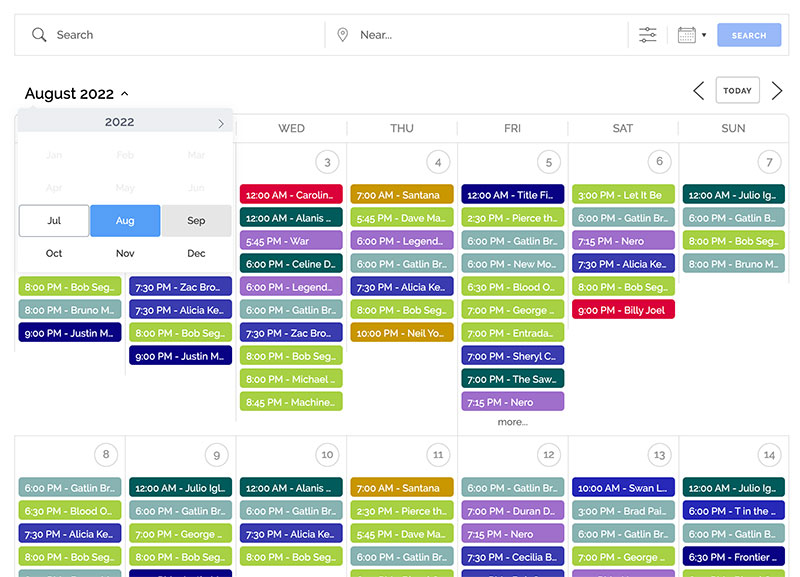
Events Manager is another best WordPress calendar plugin on our list. It supports recurring events, all-day events, and even those parties that just won’t quit (a.k.a multi-day events).
You can manage RSVPs – accept, decline, and export the guest list in a CSV format. It even gets along with Google Maps, WP multisite installs, and BuddyPress. You can allow members and guests to submit their own events from the front end.
You’re in control and can assign locations to events, categorize them, and even whip up custom attributes like dress code. There’s also an RSS feed and iCal support for single and multiple events. (Yes, you can import calendars from other places.)
You can even tinker with template files to decide how your calendars should look. With template tags and shortcodes, you can use it in your posts and pages with widgets for events, calendars, and locations.
And if you’re in a hurry to find a specific event, Events Manager has a pretty cool advanced search.
What Events Manager brings to the table:
- Recurring events
- Custom event fields
- Zoom meetings
- Book as a guest
- Spam protection
- WooCommerce integration
What’s the damage: The basic version is free. For the Pro version, you’re looking at $75 for 1 site, $150 for 5 sites.
Booking Calendar
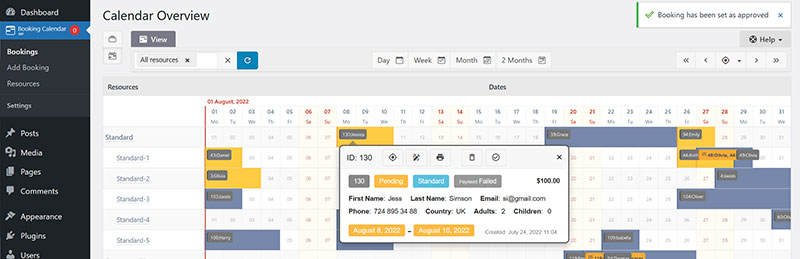
If you’re after a simple booking system, Booking Calendar has your back. This lightweight plugin lets you add booking forms to your WordPress website, and manage all the requests from your dashboard.
With Booking Calendar, you can embed a calendar right on your site, making it easy for users to schedule appointments. When a user makes a booking request, you get their details and can give them a thumbs up or down.
Another standout feature is the timeline display. It can show a whole year, a single month, or just one day. Users can see when you’re free in a flash.
Standout Booking Calendar features:
- Admin panel for booking management via WordPress dashboard
- CAPTCHA integration
- Calendar availability with multiple skins
- Booking sync with external booking services
- Booking forms with custom fields (perfect for property rentals, appointments, counseling, etc.)
- Easy to insert into posts, pages, and sidebars
- Multiple view options
- Multi-language support
Price: Booking Calendar is free, but if you want the pro features, plans start from $39 (one-time cost).
The Events Calendar
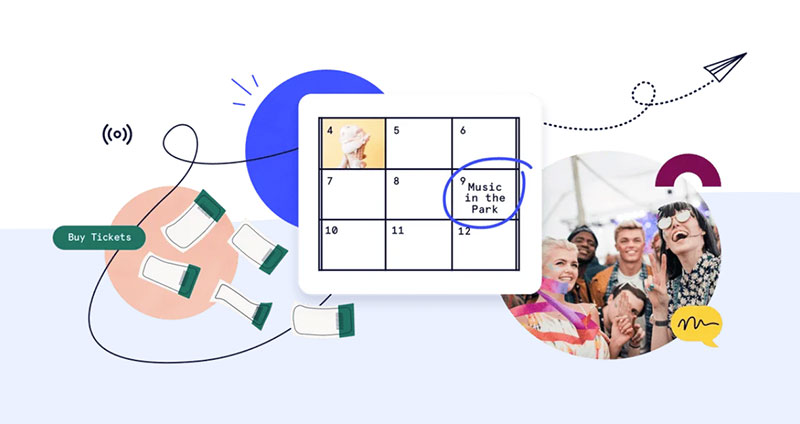
With the Events Calendar, you can:
- Get your venues on board.
- Get your organizers on board.
- Save the venues and organizers for quick access for future events.
Voila! Now, all you need is an event and you’re all set.
Apart from the regular calendar view, you get a widget to flaunt your upcoming events. Also, creating specific lists for different venues and organizers. Your visitors get the luxury of searching by location too. Plus, there’s a feature to set up recurring events.
Community events and ticketing are also available. And you can let users submit their events, which makes your site appear more social.
What makes it special:
- A calendar for your events
- Create as many events as you like
- Highlight your featured events
- A search bar to make finding events easier for users
- Import events from other platforms
- CSS styling for your calendar
- A plugin specific to Divi themes
Price tag: You can get it for free on WordPress.org. Or go for the Pro version at $99.
Events Schedule
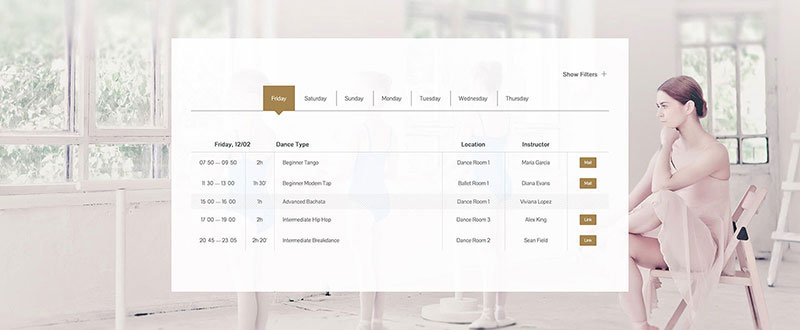
If you’re hosting conferences or group gatherings, then this is your best WordPress calendar plugin.
Being mobile-friendly, it works on the go. Super convenient for an international audience, thanks to the translation feature. SEO optimization? Check.
Customize the look and feel of your calendar with twelve different styles. You’re in full control of how you want to filter the events. Even get custom colors and designs going.
With the Visual Schedule builder, you can add, delete, or edit events. And all this while being completely in sync with WooCommerce.
The features that make it stand out:
- Uses a visual composer
- It’s GDPR compliant
- Plays well with almost all ThemeForest themes
- Several customer support options
Price tag: Get a regular license for $39 with six months of support.
Calendar Anything
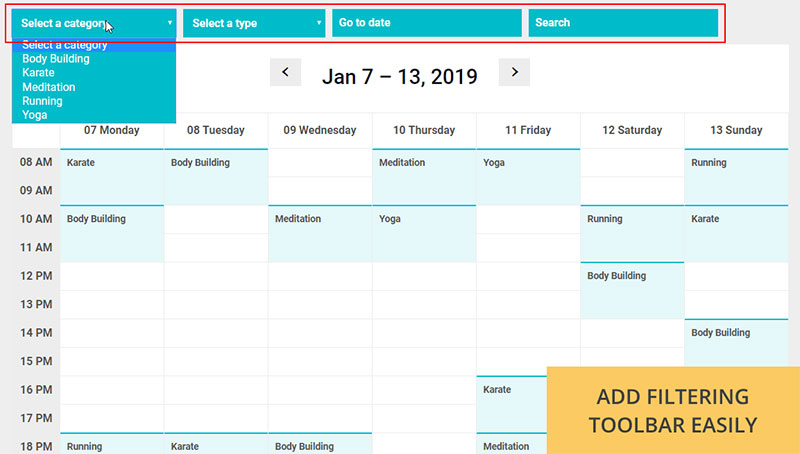
Welcome to Calendar Anything, a WordPress calendar plugin that’s perfect for showcasing any custom post type on a calendar.
With Calendar Anything, you get to choose from a bunch of cool themes – eleven, to be exact. You can adapt these themes to match your vibe. The layout you pick is designed to look great on any device and with any browser.
There’s event filtering, tooltips, caching, two different event fetching modes, a customizable date range, and a load of Google Fonts for you to play with. You’ll have the freedom to customize and blend the calendar seamlessly with your website design. And once you’re happy with your masterpiece, just add it to your custom post types or simply drop in a shortcode.
Hot Features
- 11 ready-to-go calendar templates
- Multiple calendar views
- Unlimited calendars – because why limit yourself?
- Full control over styling
- Built-in search function – for when you’ve got a lot going on
- Event caching
- Amazing compatibility with other event plugins
How much: As for the price, a regular license will set you back just $26.
Calendarize it

Calendarize it! is known for being flexible and jam-packed with free and premium add-ons, so you can customize your calendar exactly how you want it.
If you’re a fan of the Gutenberg editor or WPBakery, integrating this calendar plugin is a piece of cake. And if you’re using a different page builder, no stress. Just use shortcodes and attributes to add the calendar to your site.
Calendarize it! comes with a visual CSS editor for you to change colors, styles, and fonts until you’ve got a calendar that screams ‘you’.
There are a ton of free add-ons available, like a countdown to your next big event, social sharing features, member profiles, ratings, and reviews. Add to that support for Google Maps and recurring events, and you’ve got yourself a seriously handy tool.
Features worth mentioning:
- Multiple calendar views
- Upcoming events widget
- Customizable navigation
- Translation ready with GlotPress
Price: A regular license with 6 months of support will cost you $29.
Timely
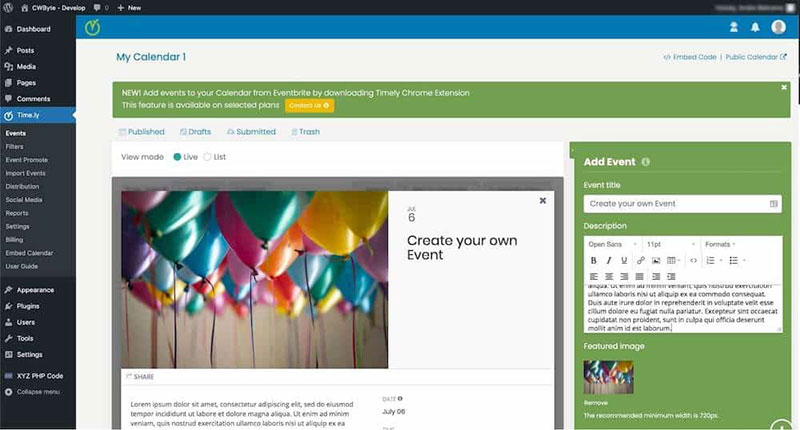
Another plugin that found its place on our list of the best WordPress calendar plugins is Timely. Timely comes with a load of some pretty useful features.
The frontend display of your calendar can be jazzed up with three distinct theme options, and events can be neatly organized into categories and tags. Keeping everything clean and tidy, just the way we like it.
Once you’ve set up an event on the backend, it’s over to the front end to do its magic. Event details, contact info, images, videos, tables, documents, meeting links – everything is clearly visible.
But that’s not all. This plugin syncs up with Outlook, iCal, and Google Calendar. Plus, there’s Google Maps integration for pinpointing event locations.
What it’s known for:
- One-time and recurring events setup
- “Upcoming events” widget
- Ability to import external calendars and events
- Inline calendar theme editor
- Ability to add rich content to events
The cost: As for pricing, Timely All-in-One Events Calendar has free and customized paid plans to suit your budget.
Modern Events Calendar
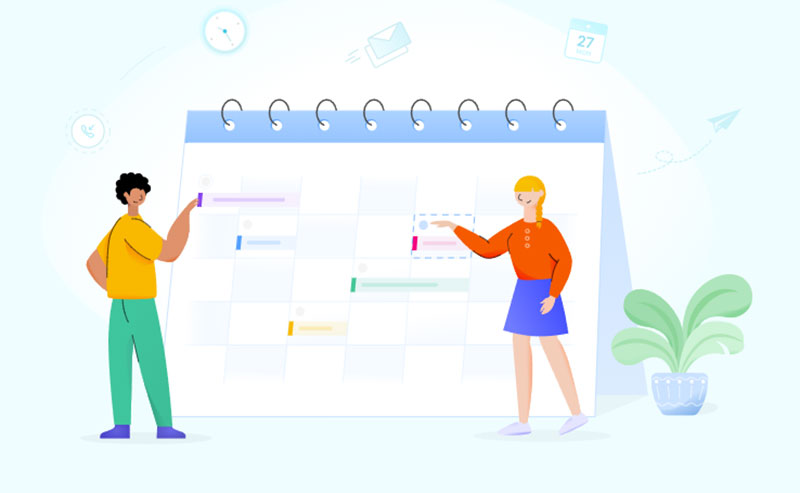
The Modern Events Calendar is a WordPress calendar plugin that lives up to its name with a slick, modern look right out of the box.
The free version has the basics and lets you set up one-off and recurring events, with support for venues and organizers. All-day events, never-ending events, and even front-end event submissions are available too.
If you want more, the Pro version steps it up with new views, including a map view option with directions to the event. There’s also a weather module for checking out the conditions on event day and an option to show event times in the visitor’s local time zone.
And if you want to sell event tickets or bookings, you can integrate with PayPal or Stripe.
What you get
- Set up an events calendar
- Add new events manually and allow users to submit their own
- Use a setup wizard to configure your events calendar
- Manage event categories, locations, and organizers
The price: There’s a generous free version, and the Pro version starts at $39/year for one website.
My Calendar

Stroll into the world of My Calendar, an ace WordPress calendar plugin that teams will absolutely adore.
Most calendars let you sort by month, week, and day. That’s standard stuff, right? But this plugin allows you to filter through events in a flash using the author’s name. And that’s very useful for team collaboration.
Leave notes, make requests, and schedule your Twitter posts – all from this one-stop hub.
What’s on offer
- Calendar, grid, and list view
- Compact display with mini calendar
- CSS and JavaScript edits
- Single and recurring events
- Email notifications
The cost: You can snag a free version, or splash out on a Pro license for $199 (or $59 per year).
MotoPress Timetable and Event Schedule
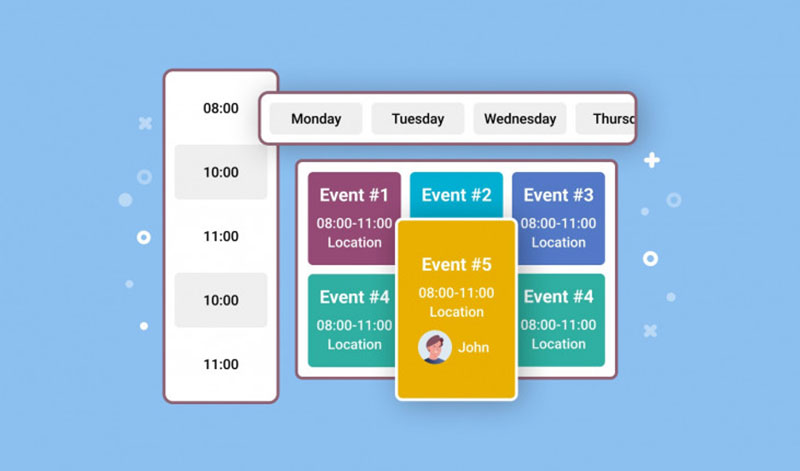
The last calendar plugin for WordPress on our list is MotoPress Timetable and Event Schedule
What’s cool about it? Well, it’s got a color-coding system that lets you sort out event types. Add in shortcodes, and embedding the calendar widget on your website is a piece of cake.
Also, you have a lot of customization options that allow you to adjust size, color, time zone, labels, categories, and more. You can even slap on some filters and languages to make your calendar searchable. Quick event finding for your users? Check!
You can even add a few different calendars to one page. And thanks to individual IDs for each calendar, you can keep tabs on all your calendars with ease.
Here’s the scoop:
- Various column types on offer
- Event tags and categories are a go
- Forward submissions to an external site
- Compatibility with Elementor, Divi, and Beaver
- Filter styles like drop-down lists and tags
Price: free.
FAQ about the best WordPress calendar plugin
What makes a good WordPress calendar plugin?
Great question! A good WordPress calendar plugin, like Amelia, is user-friendly, highly customizable, and easily integrates with your existing WordPress site.
It should offer features like event management, booking functionalities, and maybe even payment processing.
Oh, and don’t forget about responsive design – it should look great on any device!
Why would I need a calendar plugin?
A calendar plugin isn’t just for showing dates. Think bigger! You could use it for scheduling events, making appointments, or even booking services. Amelia is a shining example.
It’s super useful for businesses that rely on appointments, like salons or fitness studios. Plus, it can make your site more interactive and engaging.
Are these calendar plugins easy to set up?
Absolutely! Most WordPress calendar plugins are pretty straightforward to set up. You don’t need to be a tech wizard.
Most come with great documentation and support to help you out. But remember, some may require a bit of tweaking to fit your specific needs.
Are there free WordPress calendar plugins?
Yes, there are free plugins available. But remember, you often get what you pay for. Free plugins might not have as many features or the same level of support as their paid counterparts.
What if I need to manage bookings and payments?
No sweat! Some calendar plugins, like Amelia, allow you to manage bookings, send automated notifications, and even handle payments.
It’s like having your own virtual assistant. You can manage your entire booking process right from your WordPress dashboard.
Can I sync the plugin with my Google Calendar?
Most certainly! A good number of plugins can sync with your Google Calendar. This means you can manage your appointments directly from your favorite calendar app.
It’s all about making your life easier!
Are these plugins mobile-friendly?
You bet! In this day and age, plugins have to be mobile-friendly. Most of them work seamlessly on all devices.
So, your clients can book appointments or view events right from their smartphones or tablets.
Can I customize the look of the calendar?
Definitely! Customization is a key feature for WordPress plugins. Amelia, for instance, allows you to tweak its appearance to match your brand style.
You can change colors, layout, and even functionality in some cases.
How do I handle updates?
It’s usually as easy as clicking a button. Most plugins will notify you when an update is available.
Keeping your plugin updated is important for security and functionality, so don’t ignore those notifications!
What happens if I need help with the plugin?
No worries at all! Most WordPress calendar plugin developers offer solid support. For instance, the team behind Amelia provides excellent customer service.
They’re always ready to help you out with any issues or questions you might have.
What Are The Best WordPress Calendar Plugin Options Out There?
Alright, so finding the best WordPress calendar plugin really comes down to a few things. What do you need for your website? How much can you spend? What features are a must-have for you? Taking a close look at each plugin’s ups and downs will help you make the best choice.
From our side, we’re giving two thumbs up to Amelia. Why? It’s user-friendly, robust, and versatile.
Creating and showcasing events, managing appointments, scheduling – Amelia does it all. Plus, it plays well with other plugins and platforms.
The icing on the cake? An intuitive interface that blends right into your WordPress admin area.
If you enjoyed reading this article on the best WordPress calendar plugin, take a look at these as well:
- The Best WooCommerce Plugins in 2023
- The Best WordPress Booking System with Payment Gateways
- The Best WordPress Plugin for Online Courses